
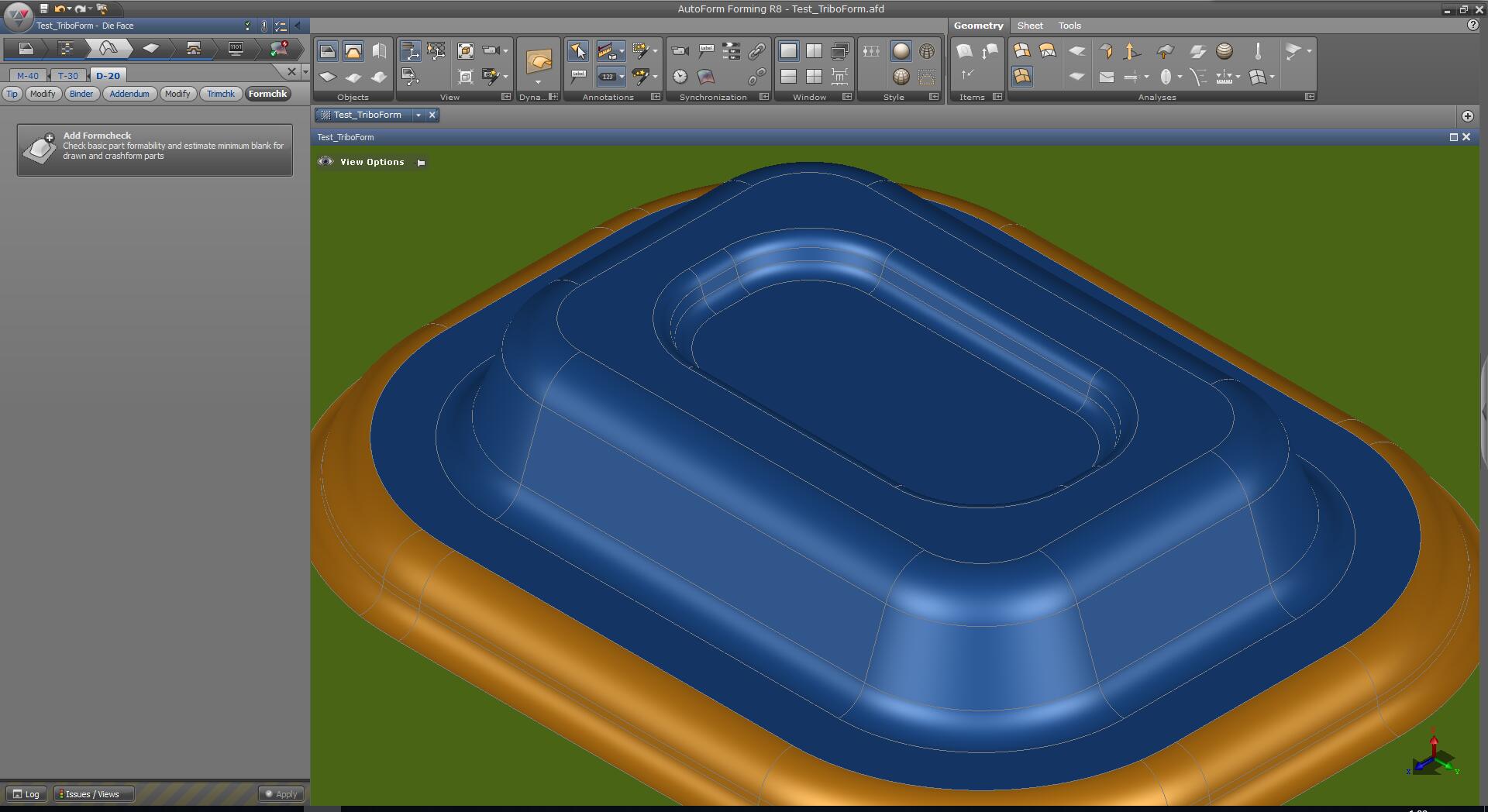
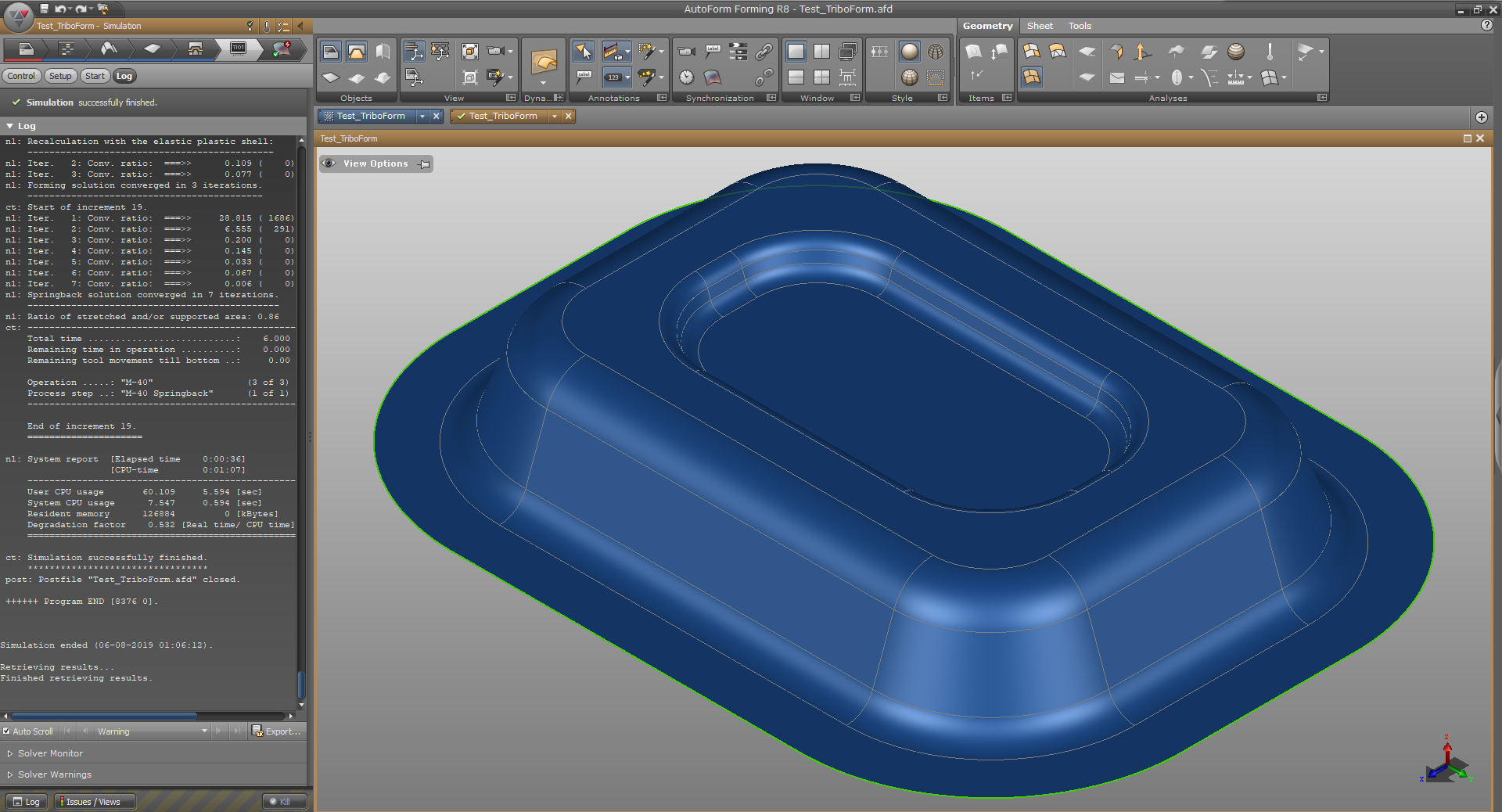
| Virtual Instrument | ||||||
| Mould | Foundry | StampForming | Reverse Engineer | Sheetmetal | RapidPrototyping | Thermo |
| Robot | ||||||
AutoForm Plus R10.0.3
AutoForm Plus R10.0.2
AutoForm Plus R10.0.0.6
AutoForm-ProcessDesigner R10 for CATIA
AutoForm-ProcessDesigner R9.0.1 for CATIA
AutoForm-ProcessDesigner R9.0 for CATIA
AutoForm Plus R8.0.3.2
AutoForm TubeXpert R10
TriboForm R4.0
AutoForm Assembly R9.0
AutoForm Plus R8.01
AutoForm-ProcessDesigner R8 for CATIA V5R28
AutoForm-ProcessDesigner R8 for CATIA V5R27
AutoForm-ProcessDesigner R8 for CATIA V5R26
AutoForm-ProcessDesigner R8 for CATIA V5R25
AutoForm-ProcessDesigner R8 for CATIA V5R24
AutoForm-ProcessDesigner R8 for CATIA V5R23
AutoForm-ProcessDesigner R8 for CATIA V5R22
AutoForm-ProcessDesigner R8 for CATIA V5R21
AutoForm Plus R8.0

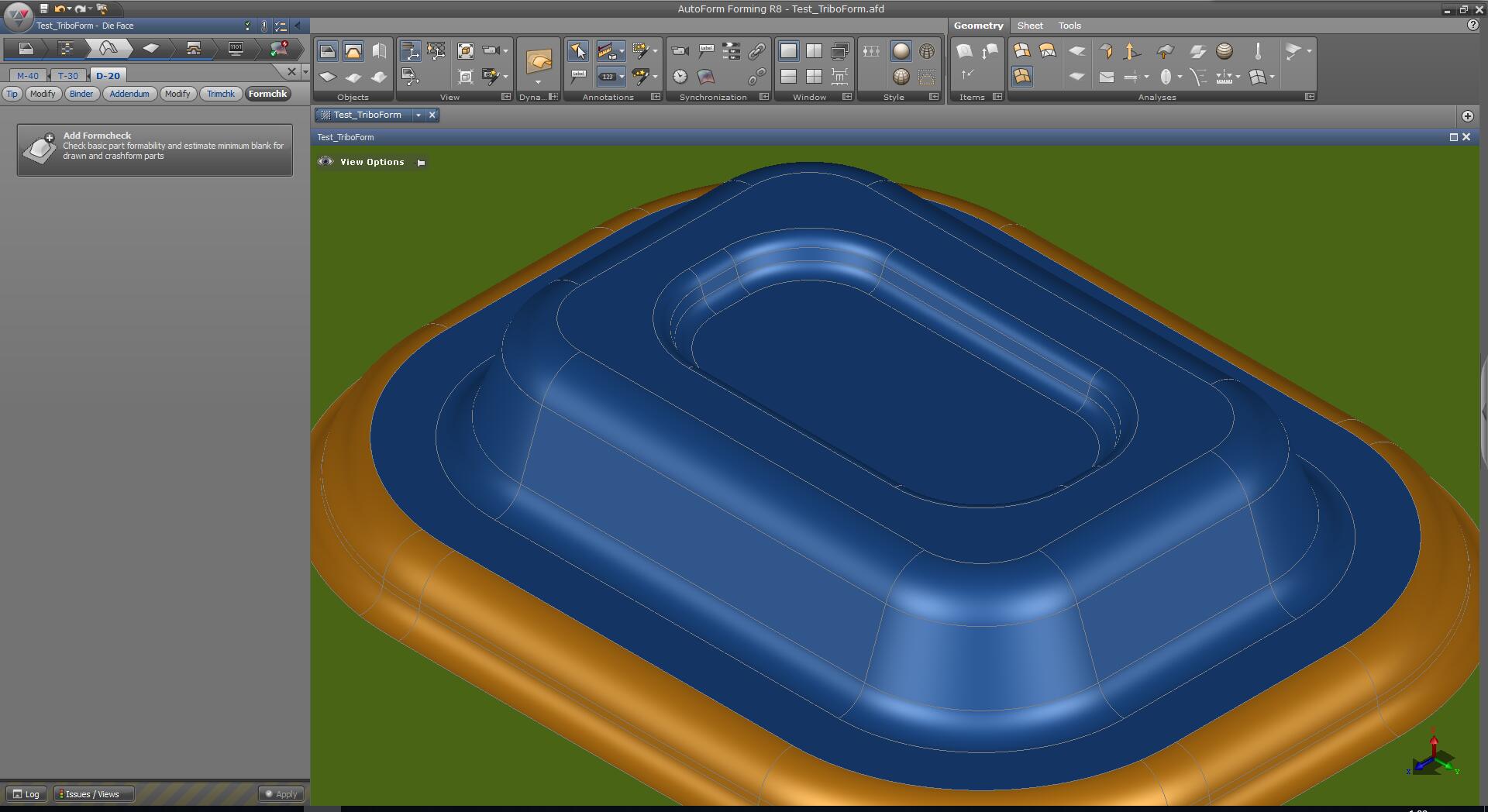
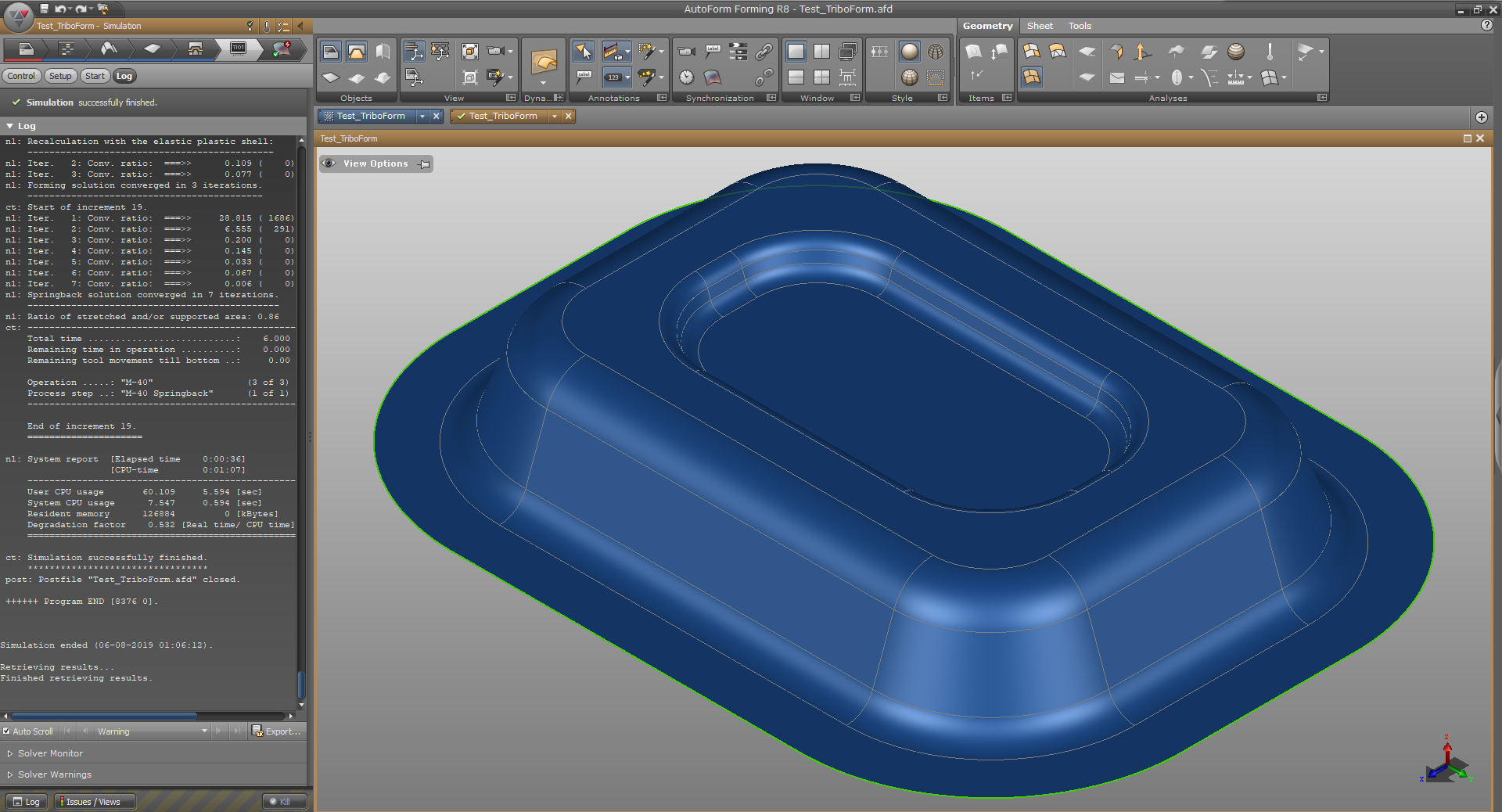
AutoForm V4.4 free download
AutoForm Plus R7.0.3 free download
AutoForm Plus R7.0.5 free download
AutoForm Plus R7.0.7 free download
AutoForm Plus R1 free download
AutoForm Plus R2 free download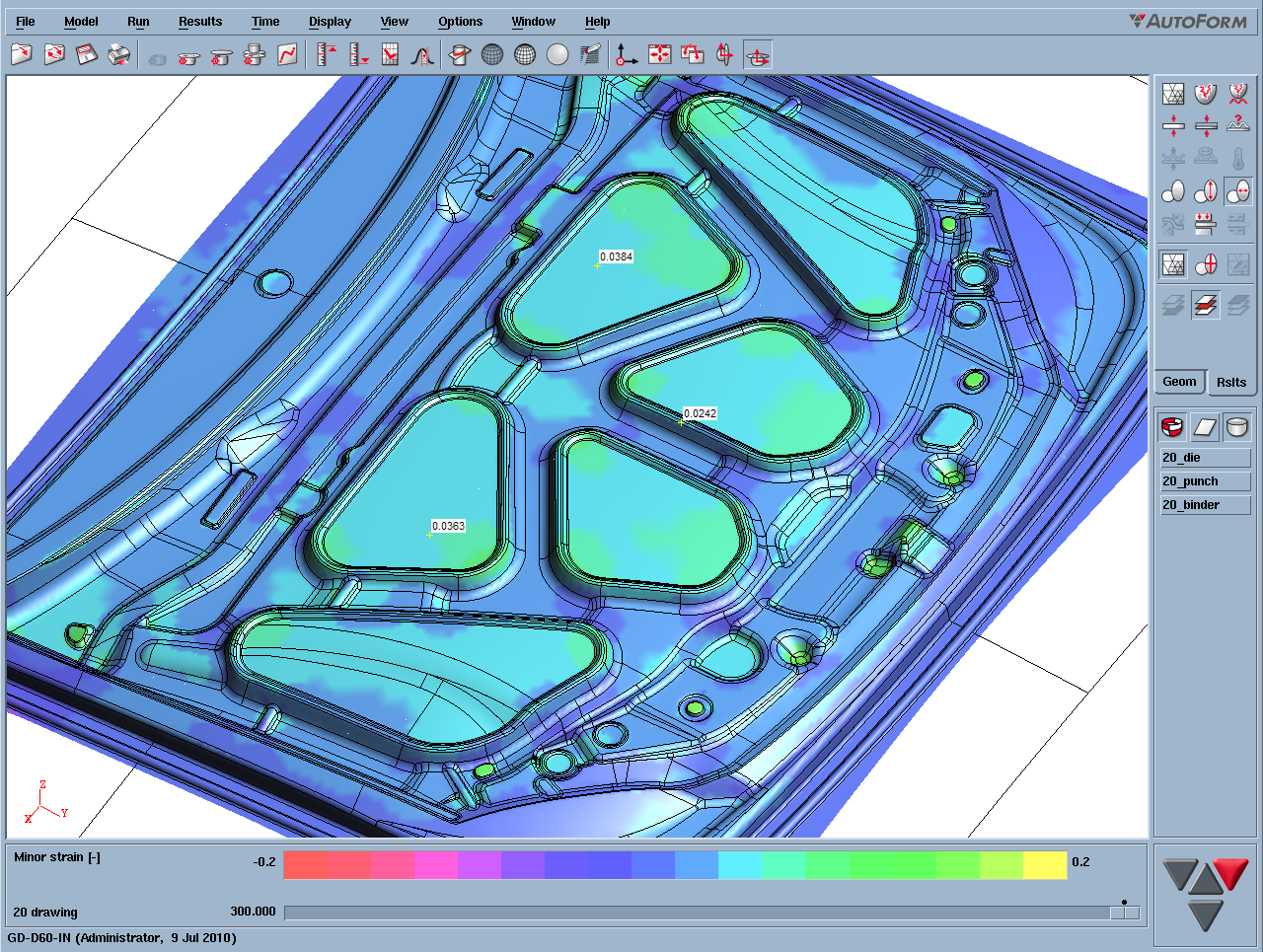
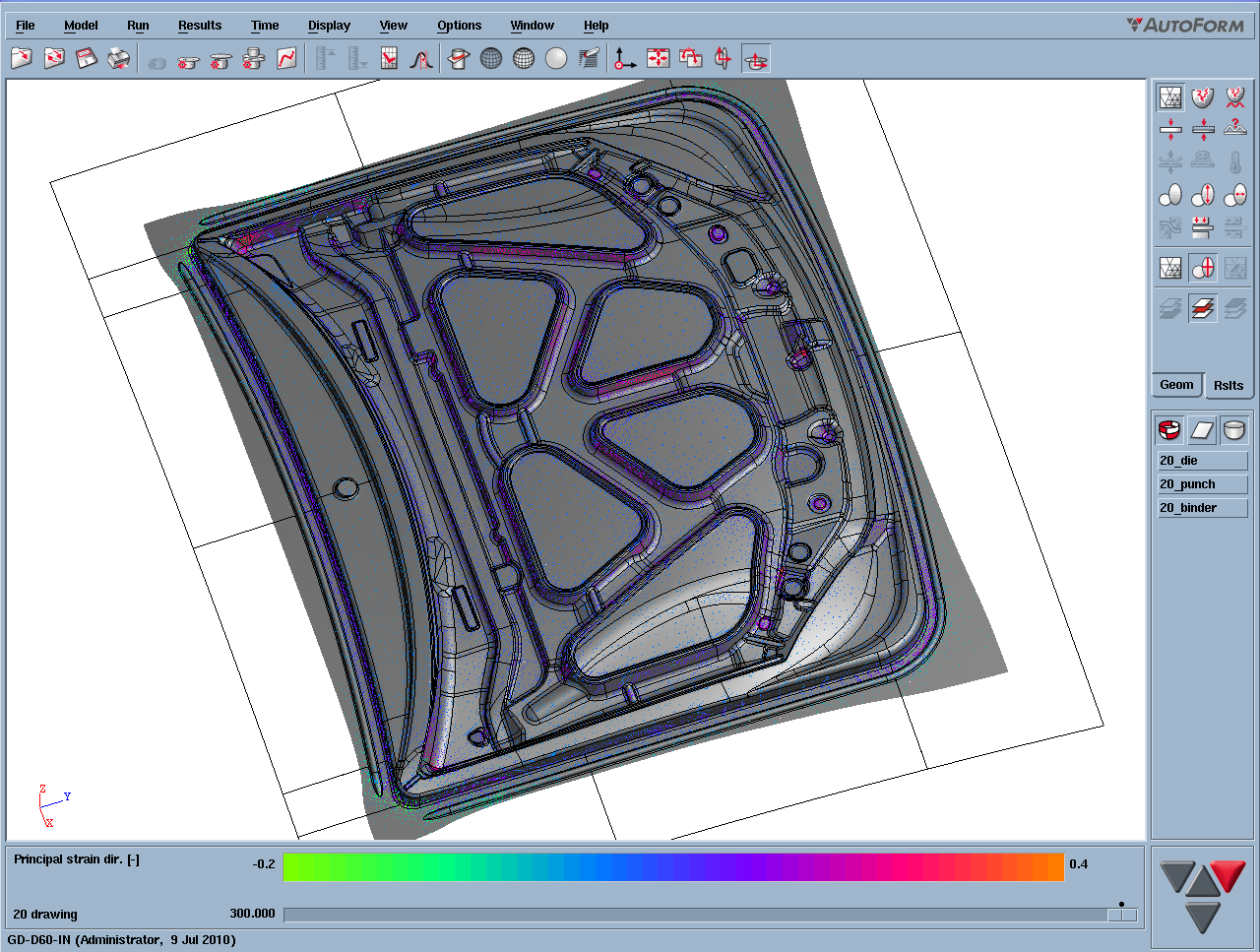
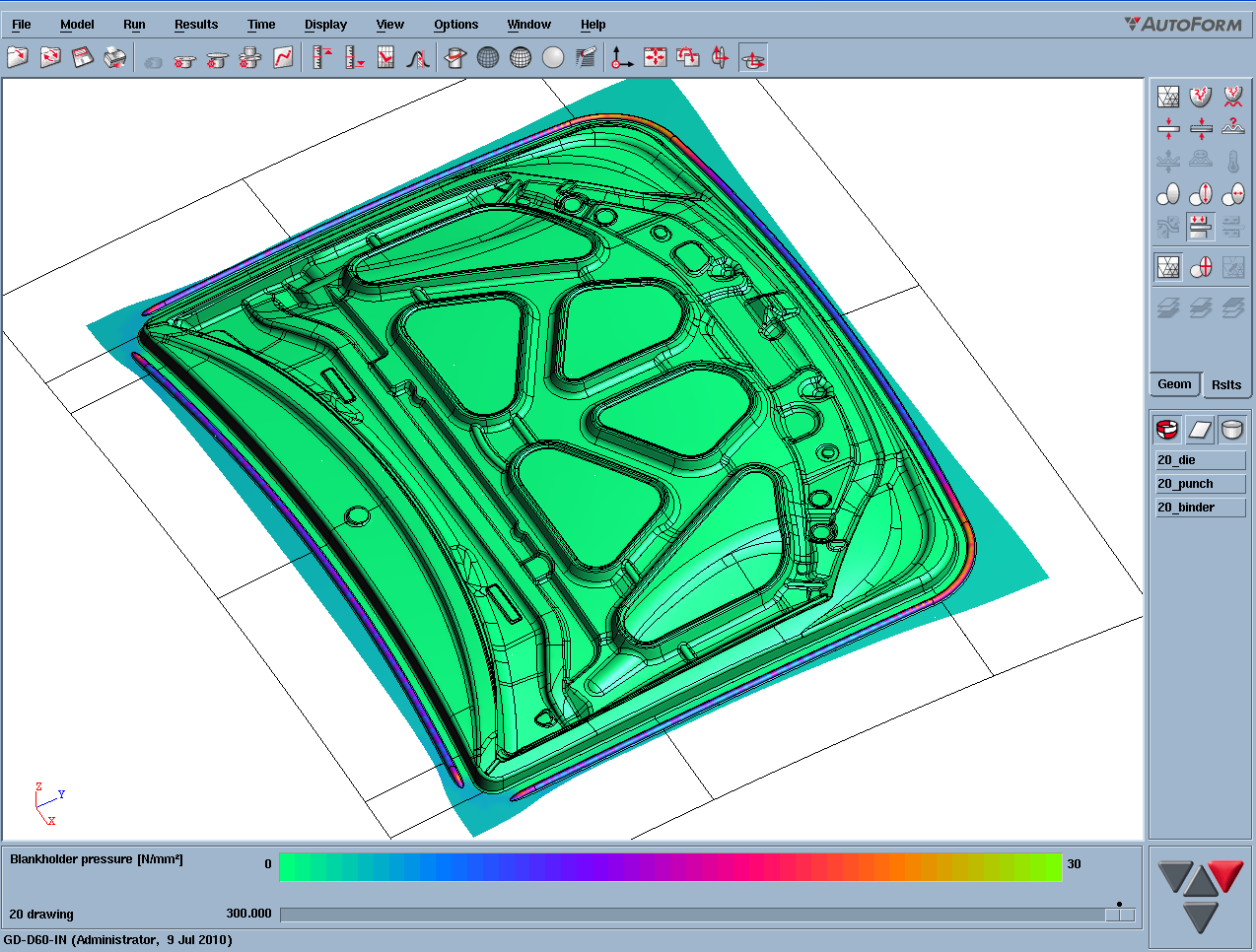
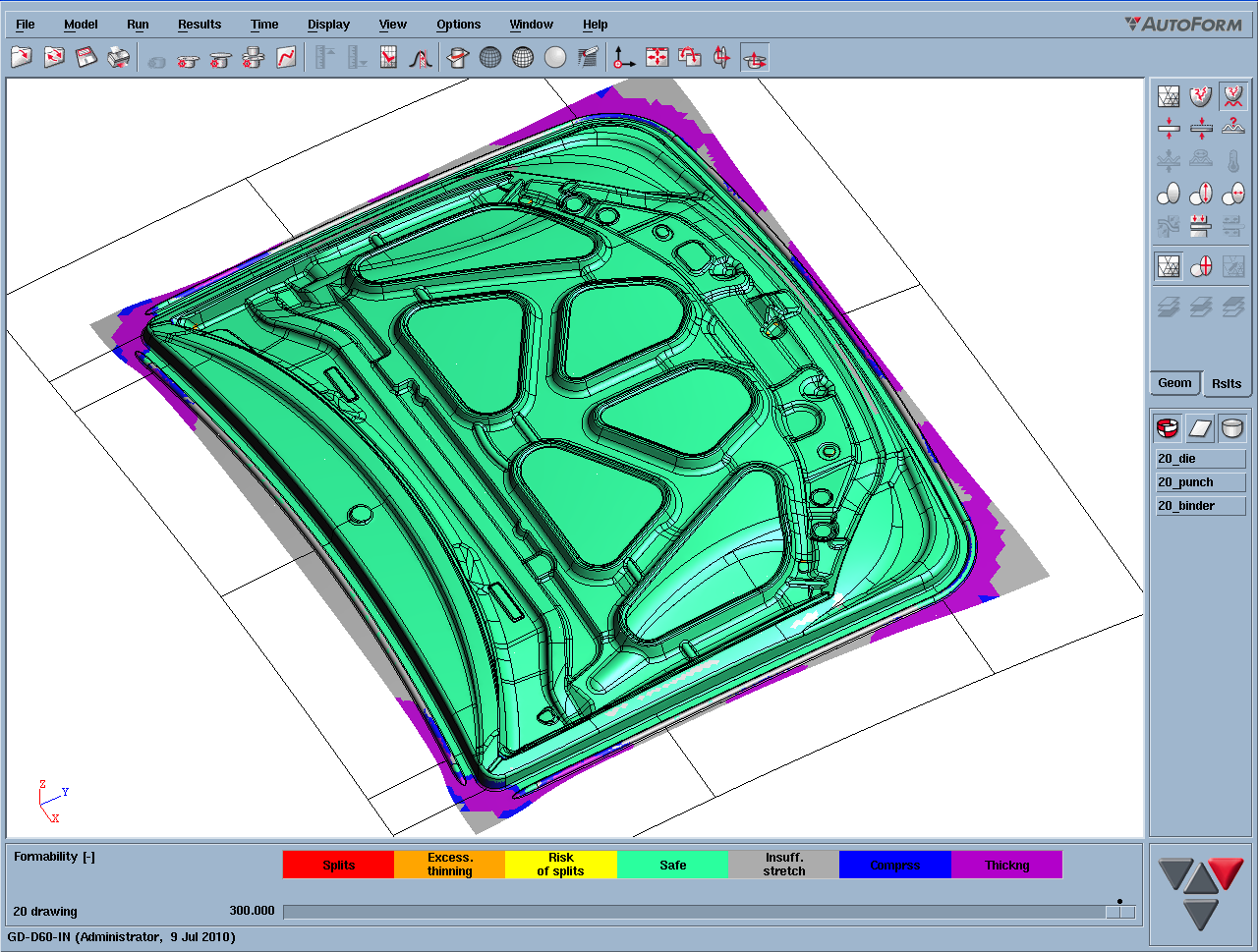
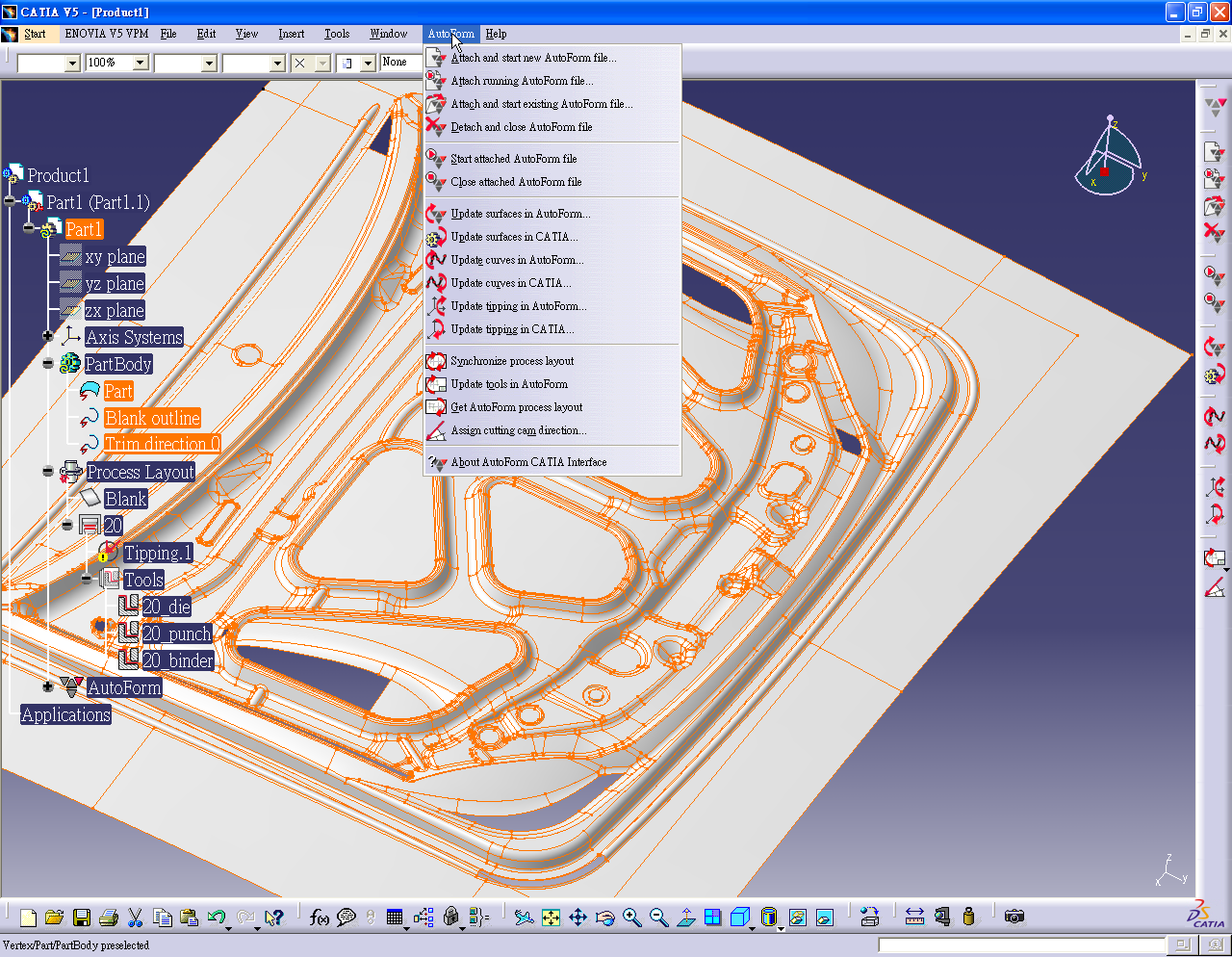
AutoForm Plus R3 free download
AutoForm Plus R4 free download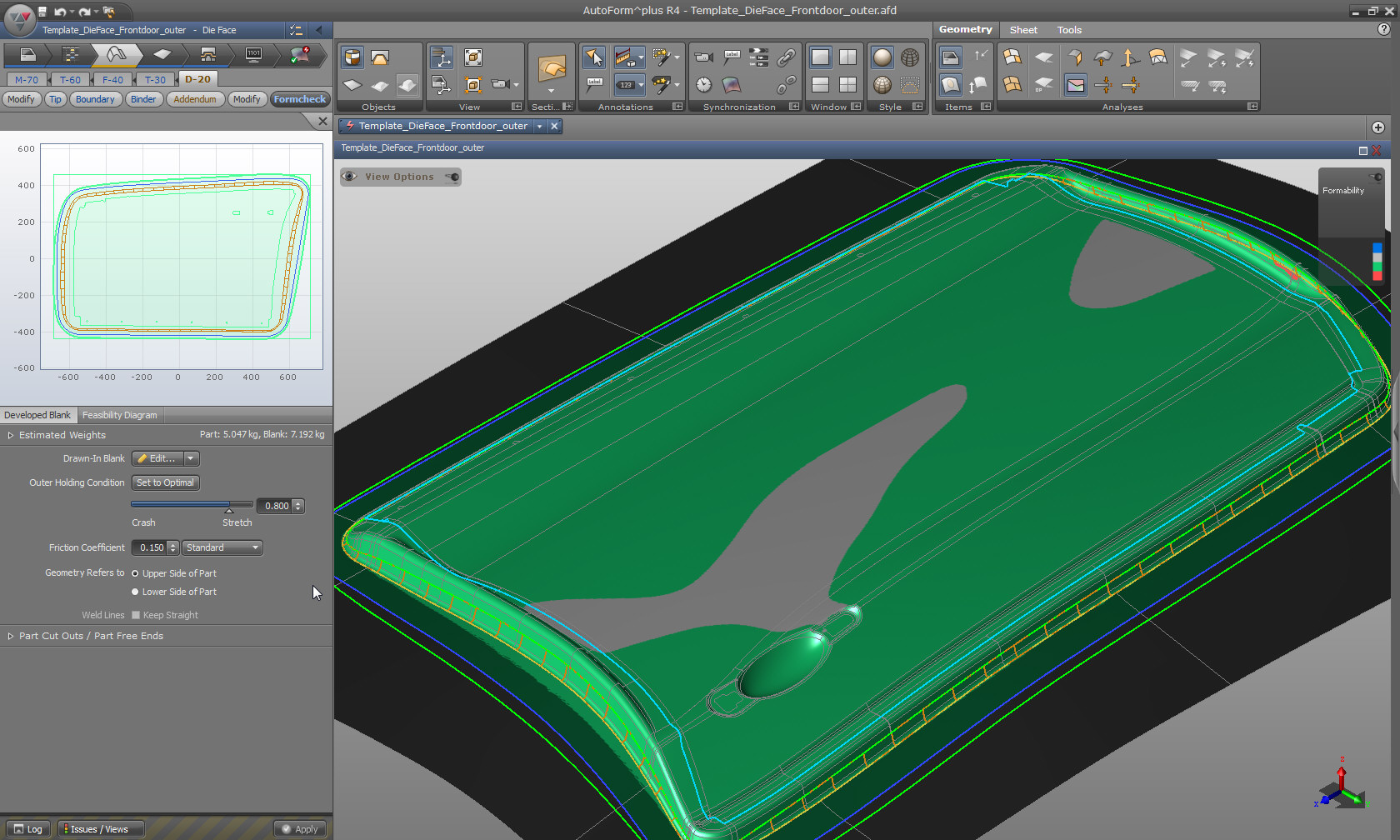
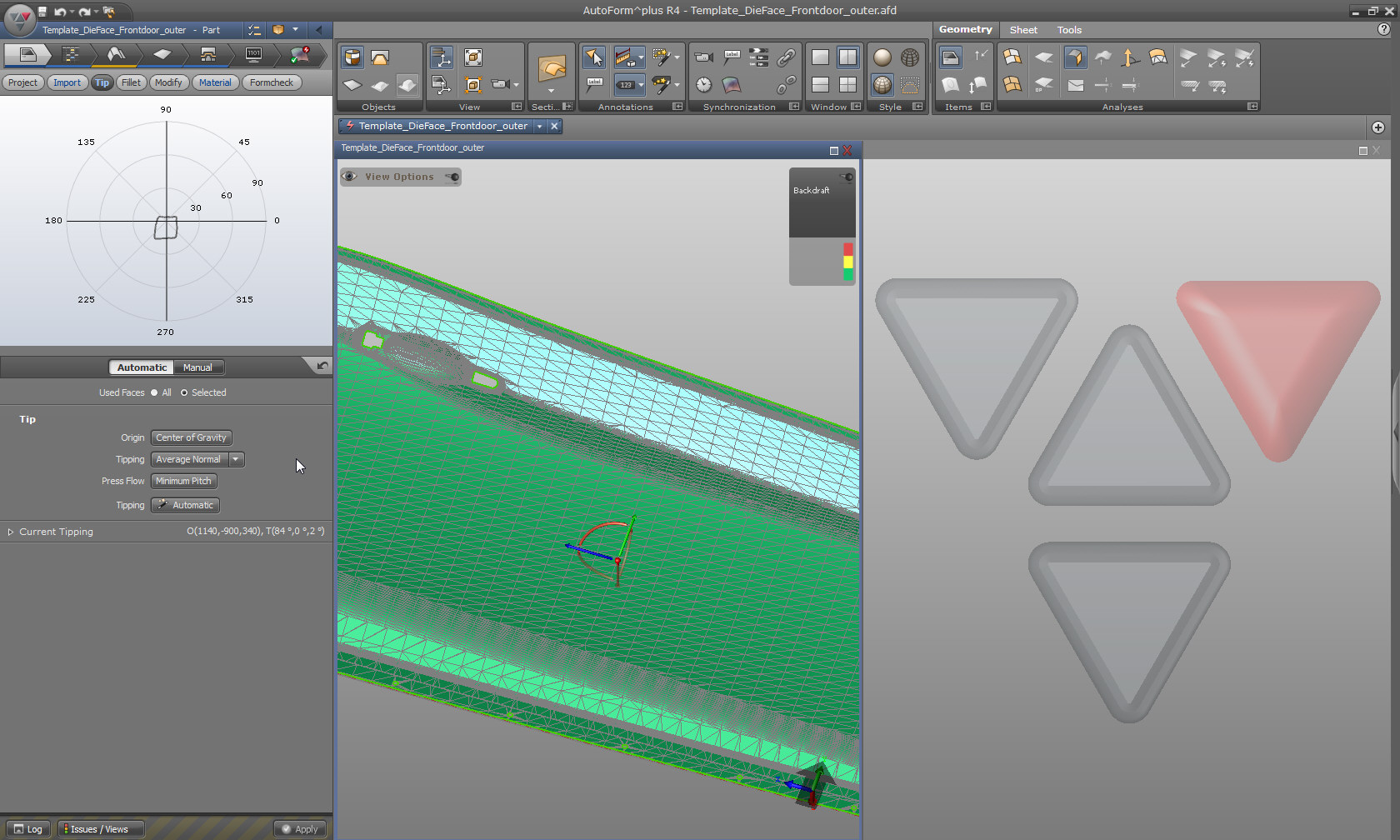
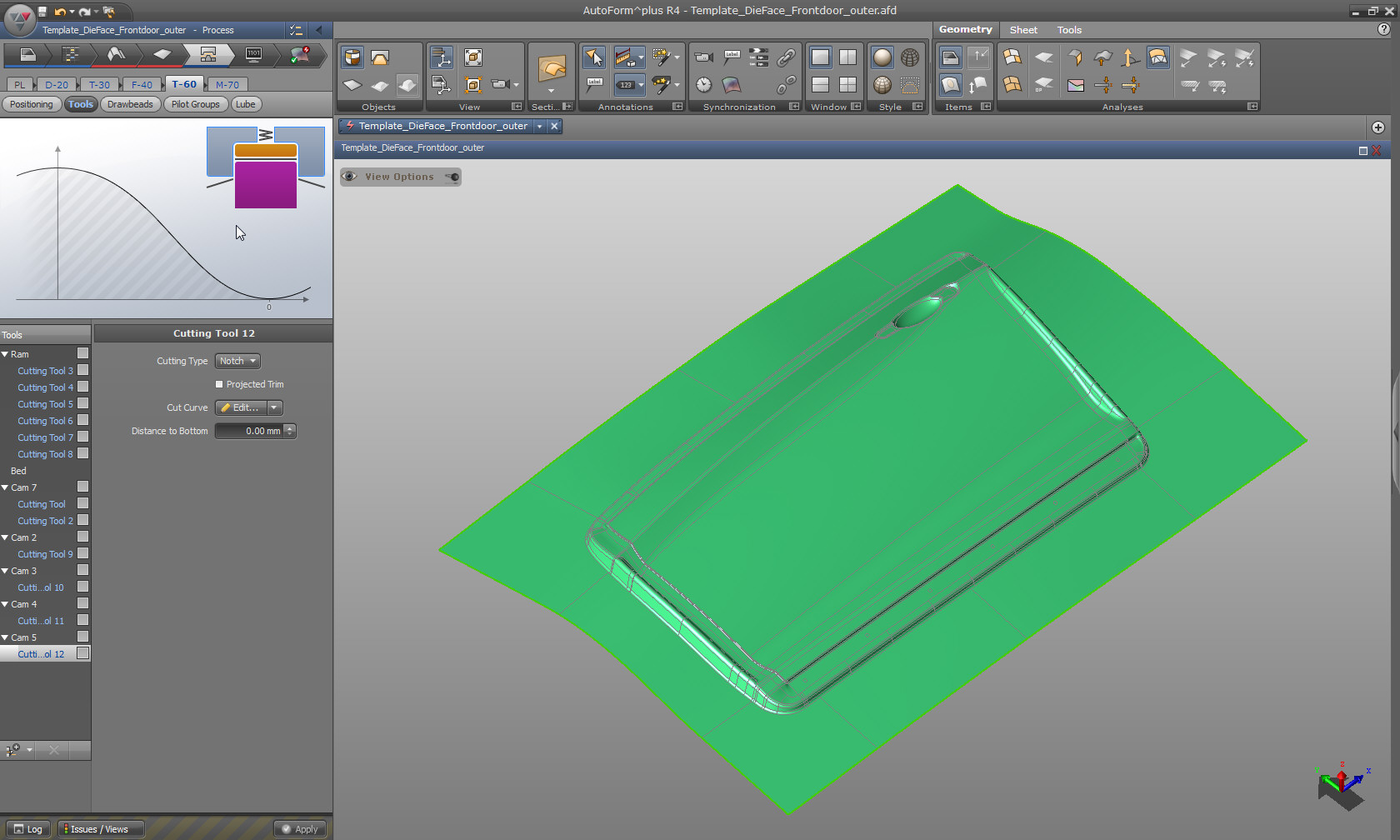
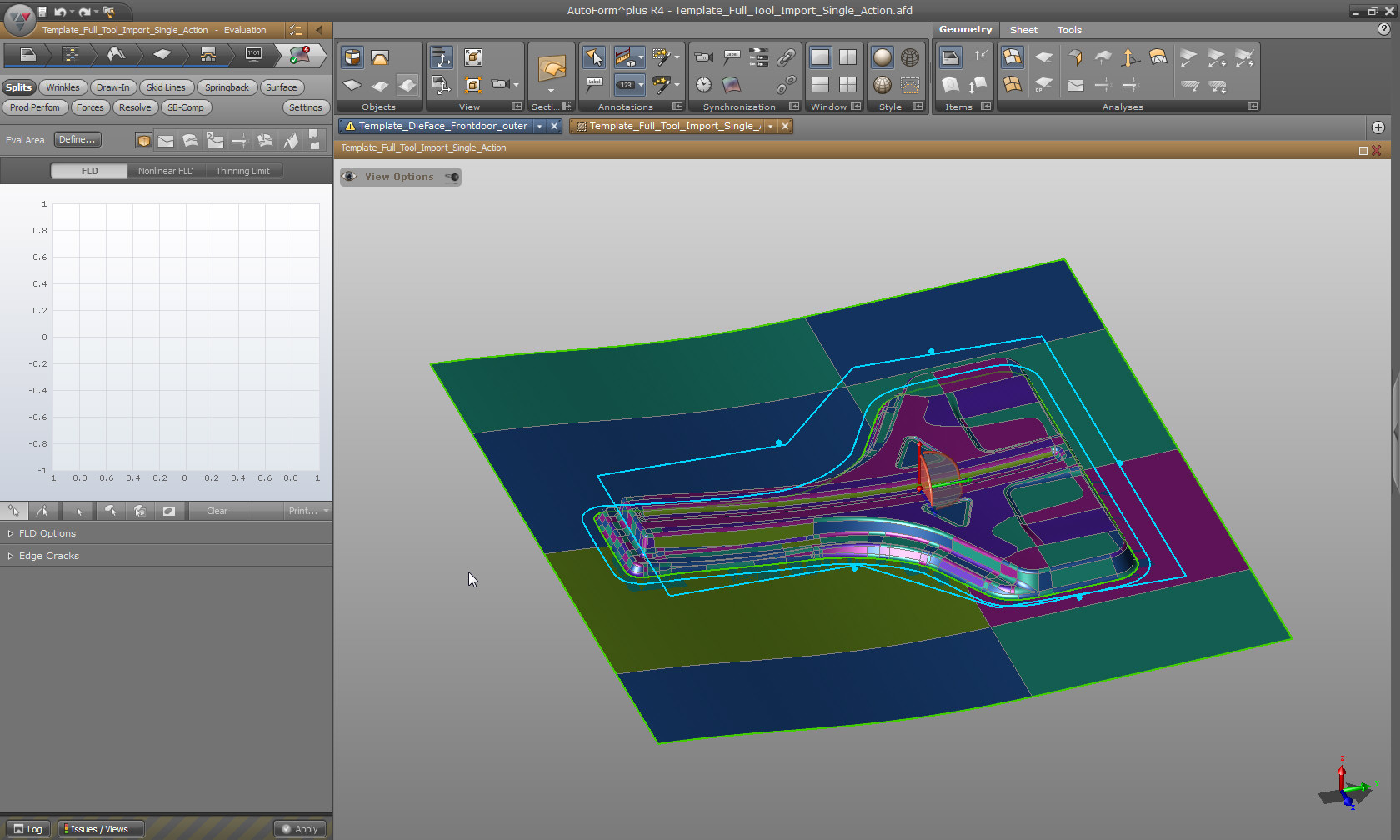
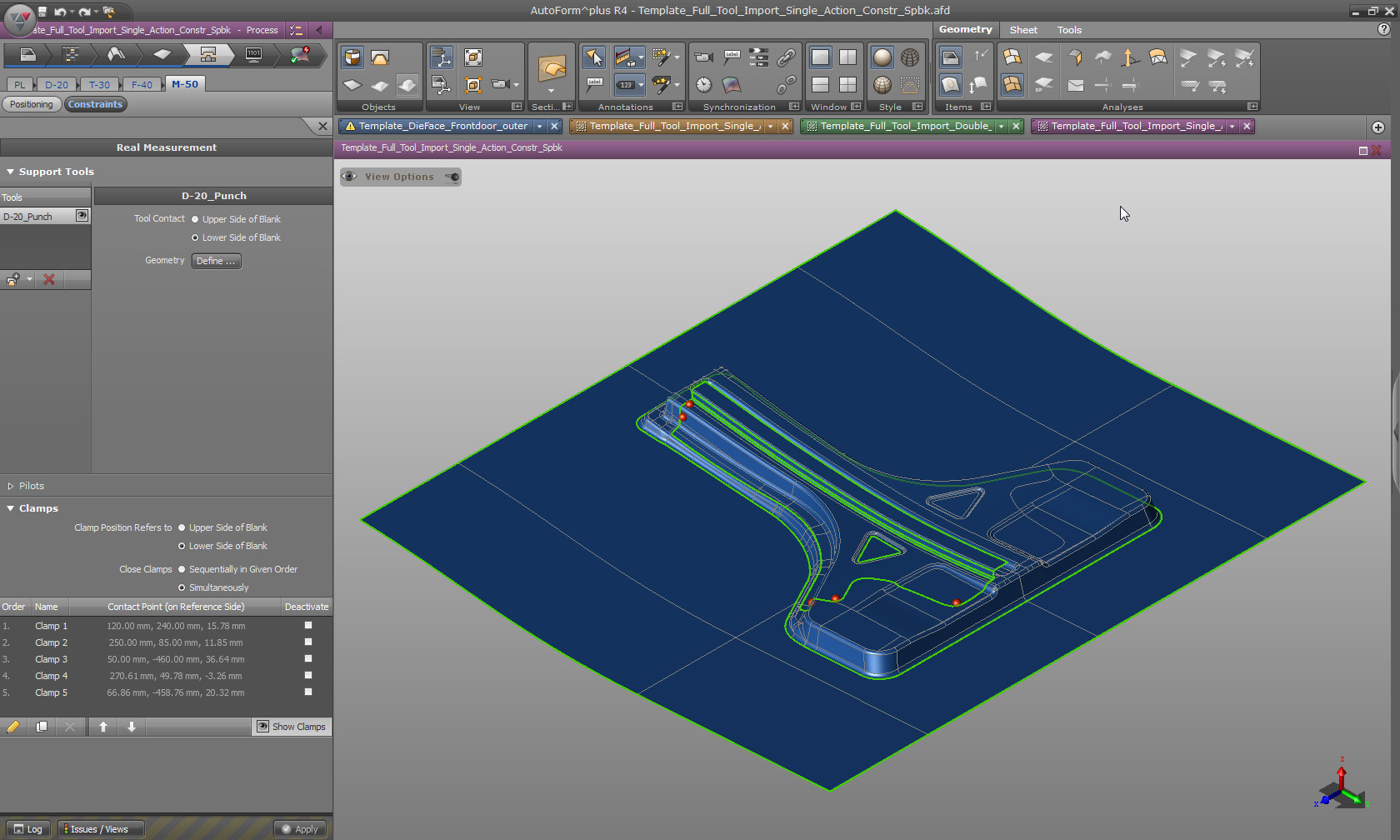
AutoForm Plus R5 free download
AutoForm Plus R6 free download
AutoForm Plus R7 free download
AutoForm V4.3.1 free download
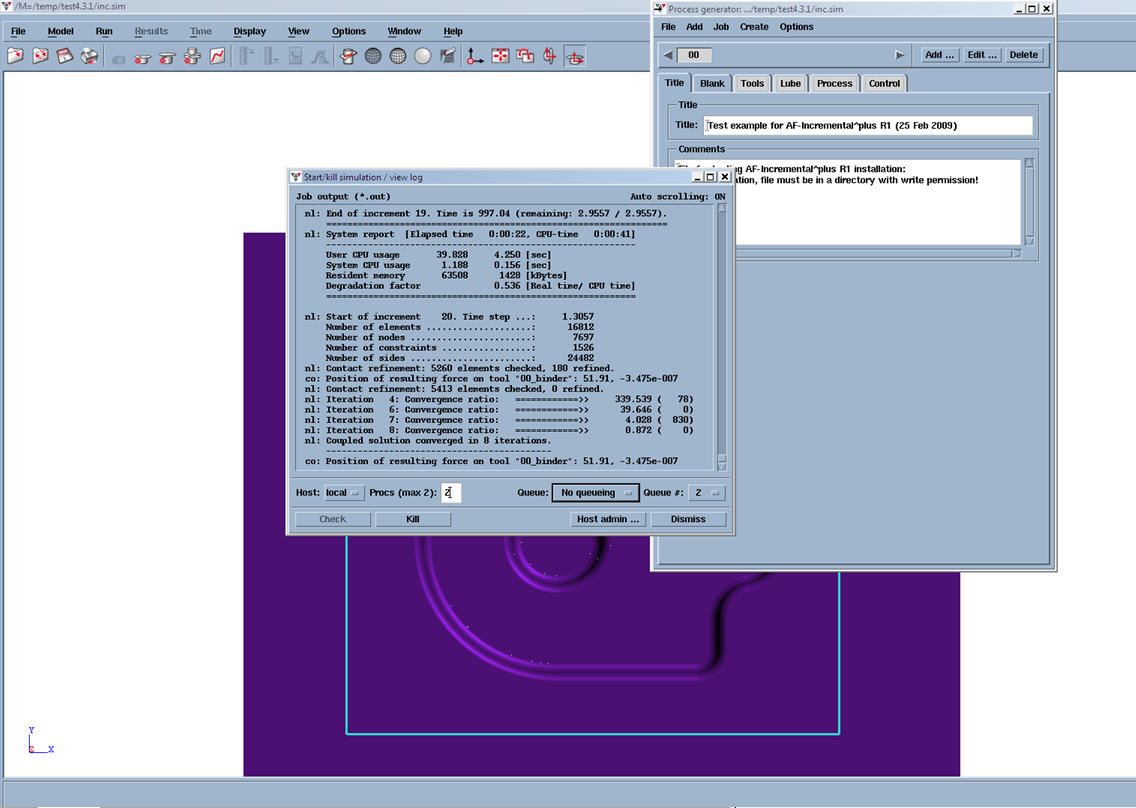
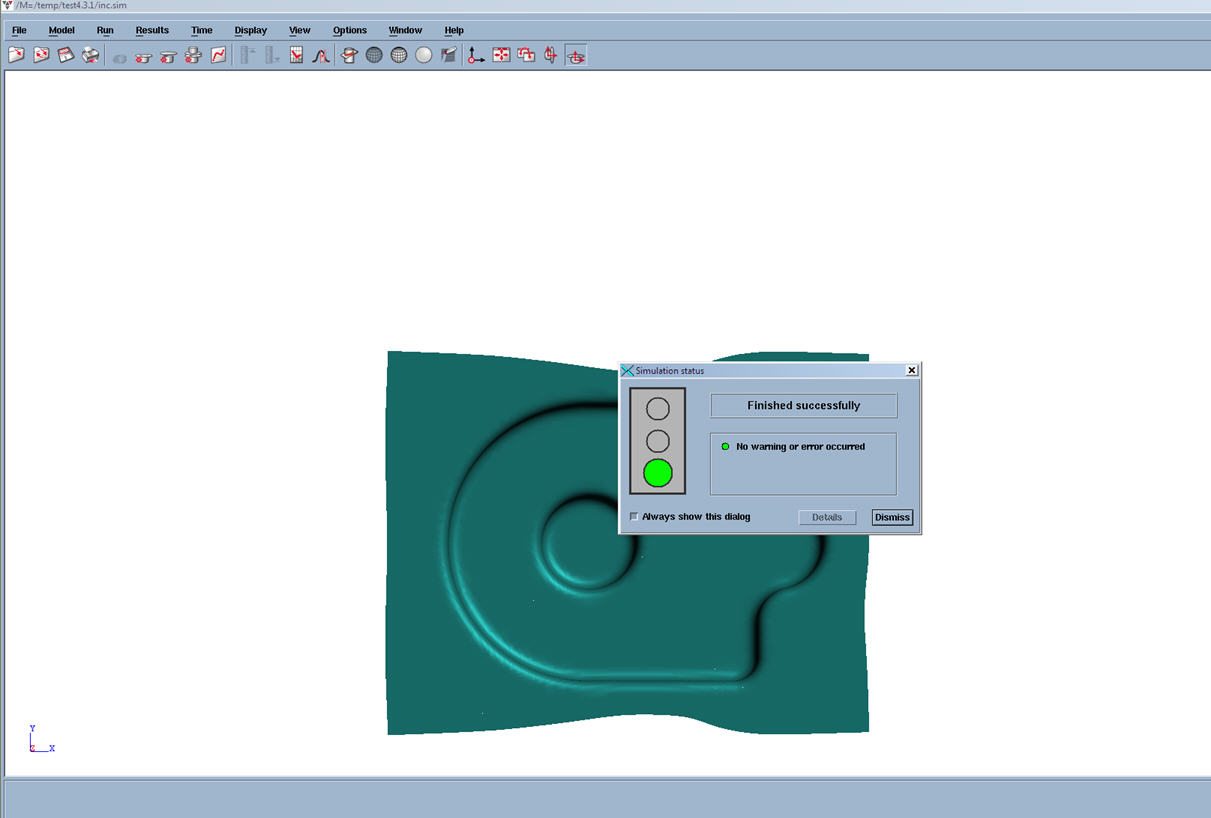
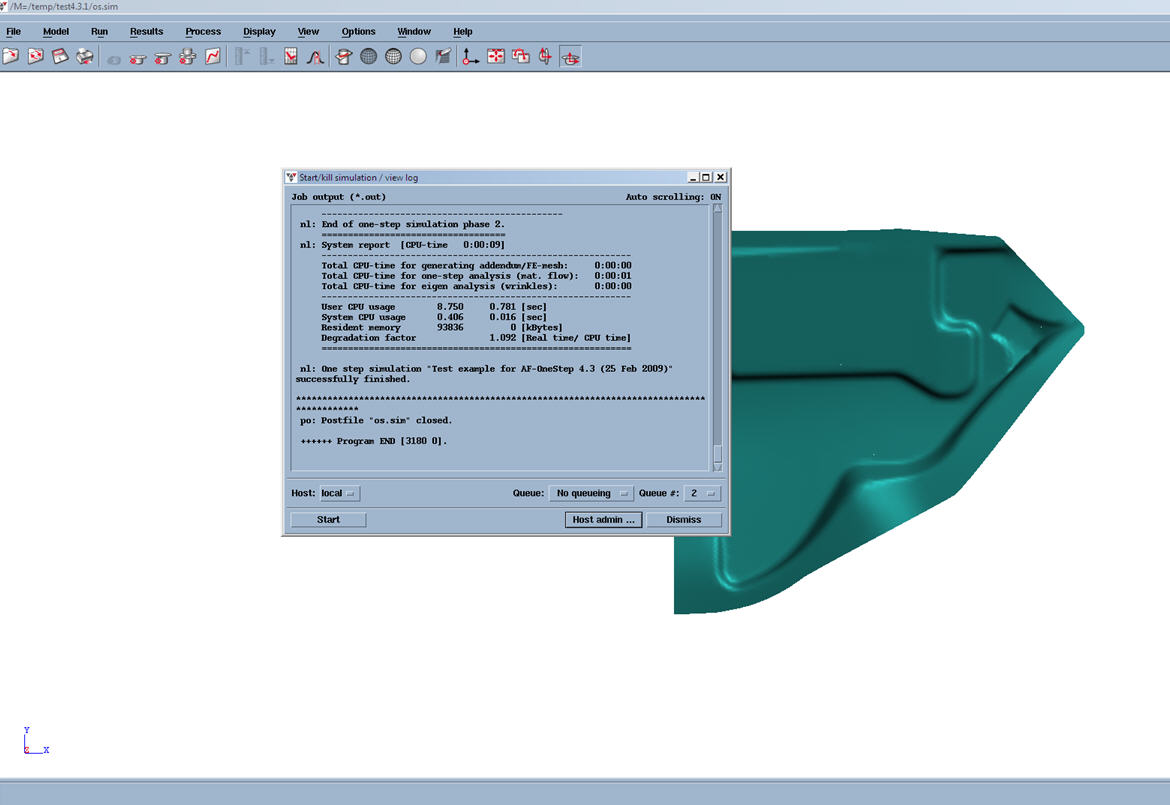
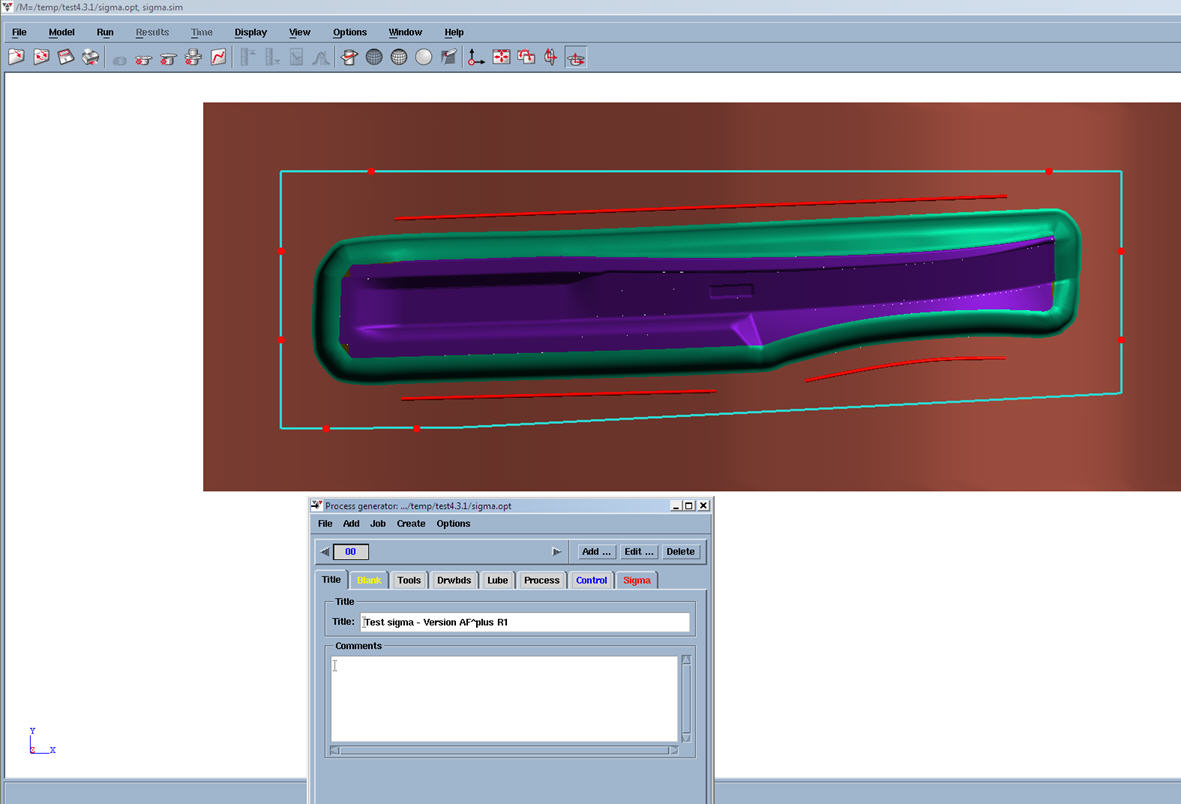
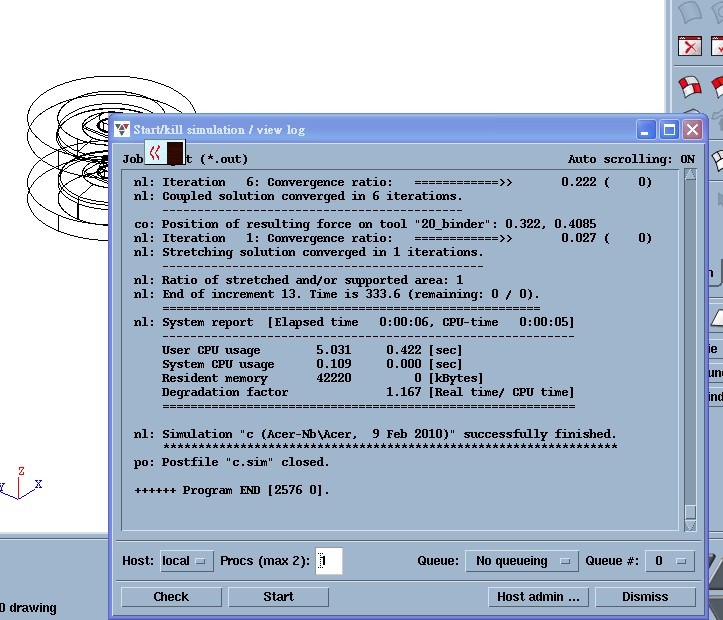
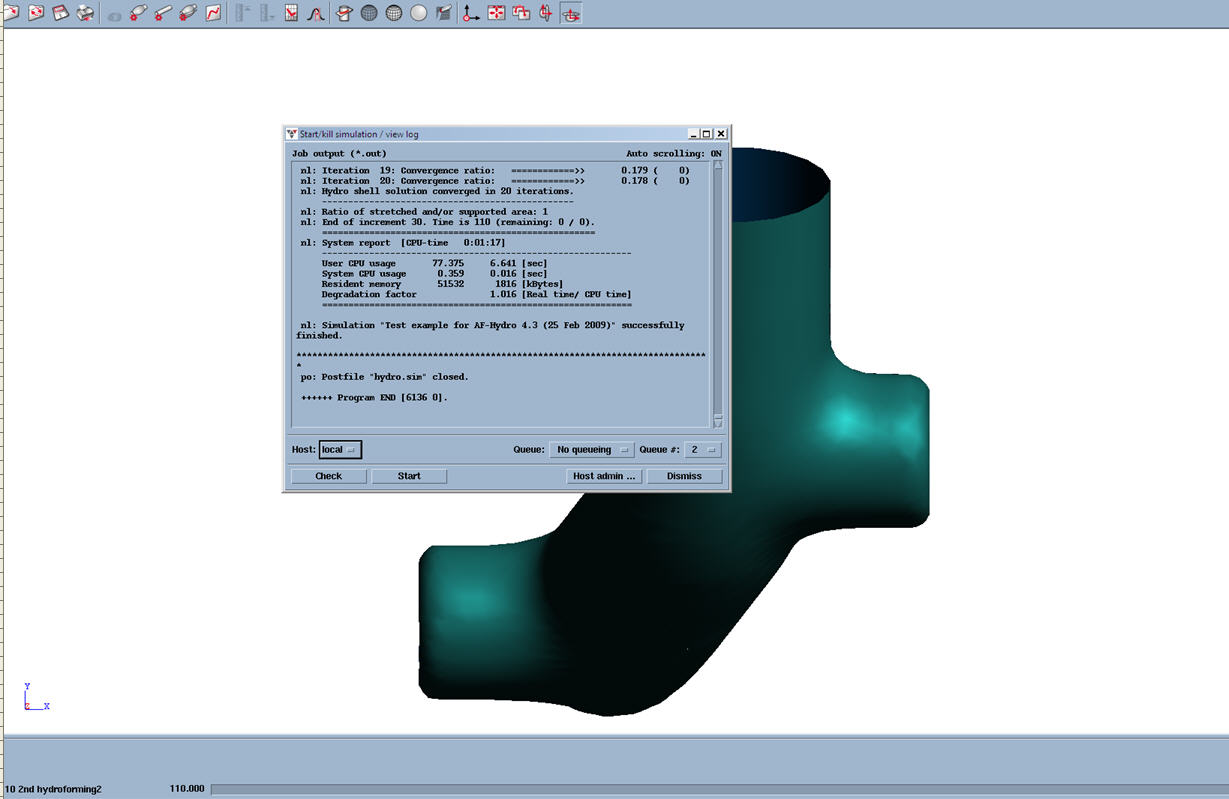
AutoForm V4.2 free download
AutoForm V4.0
AutoForm V4.1
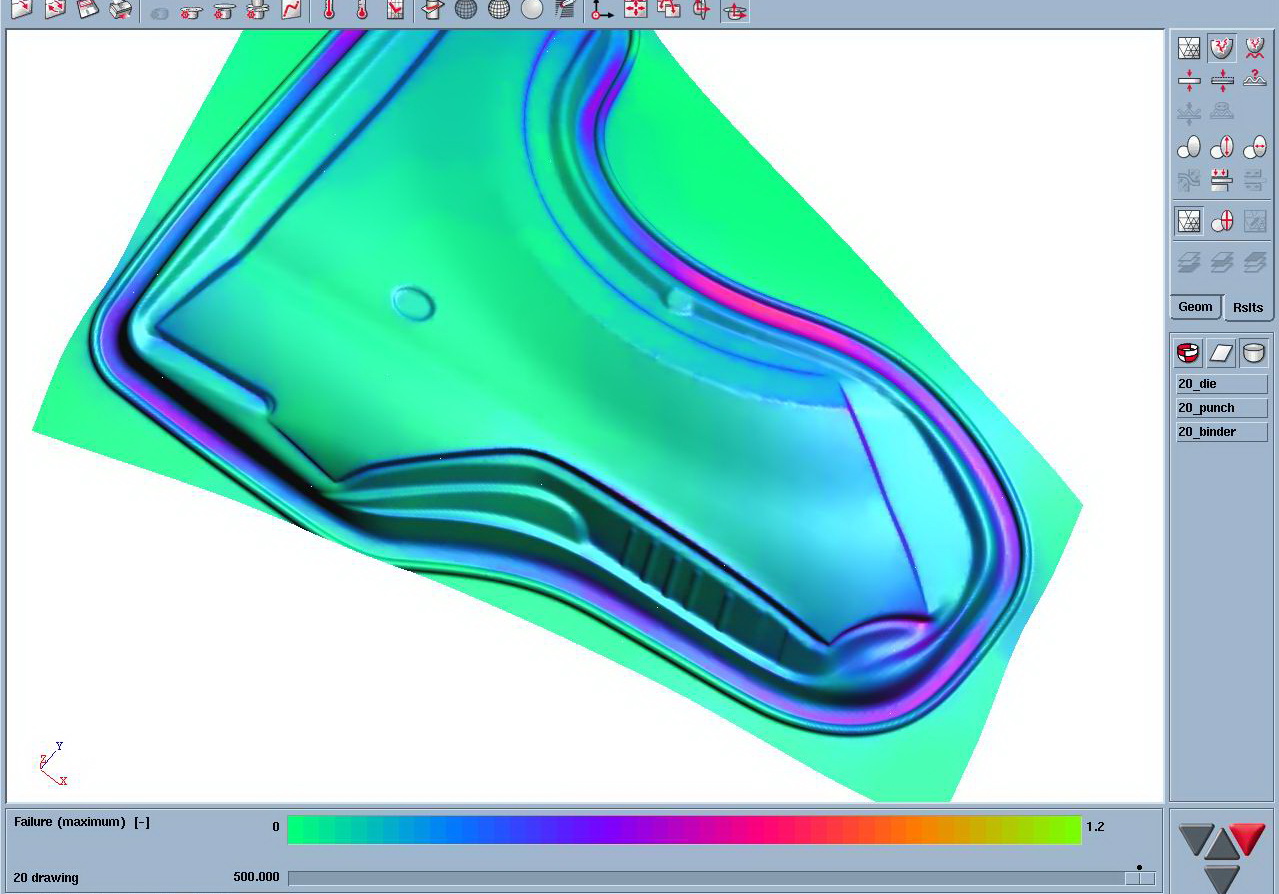
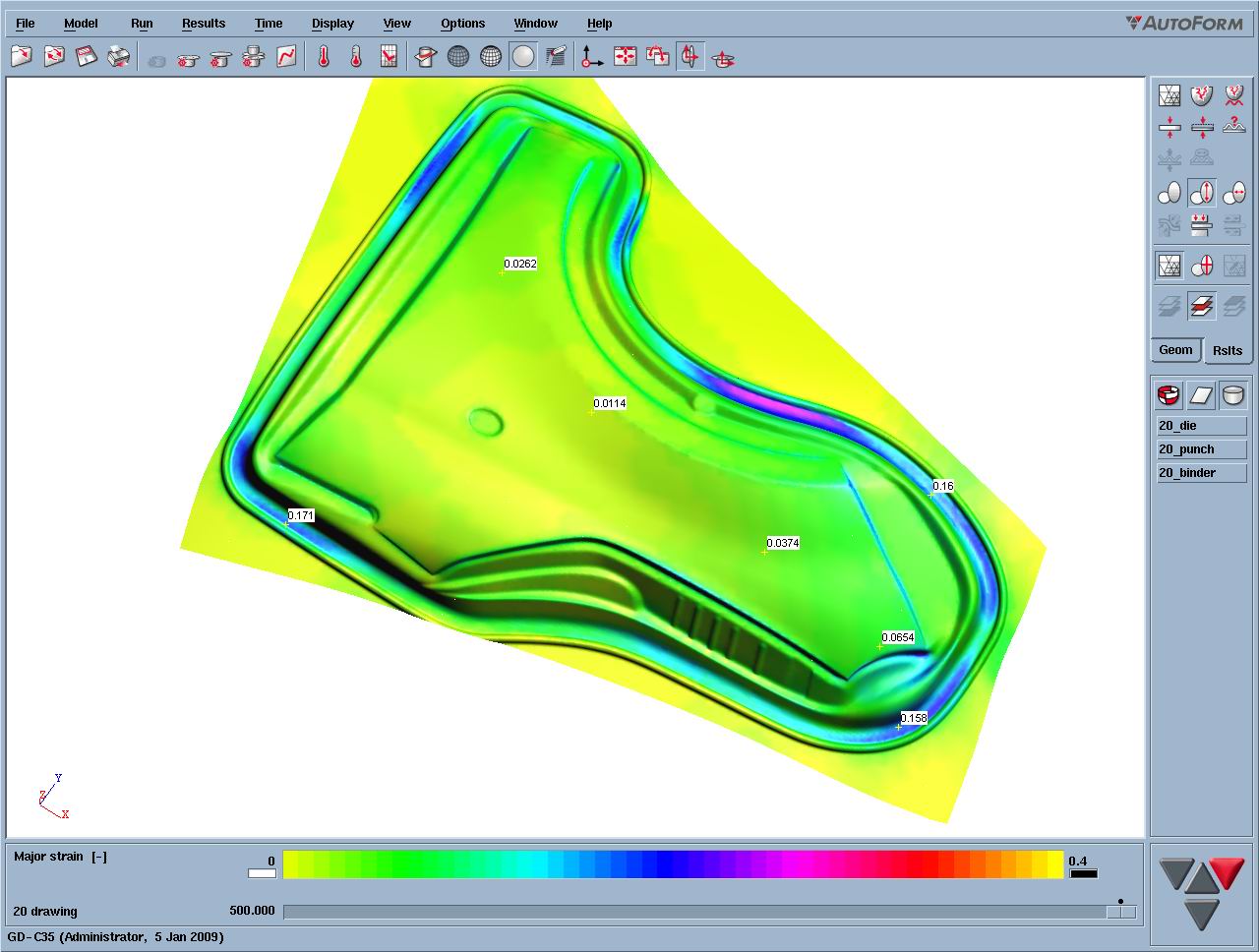
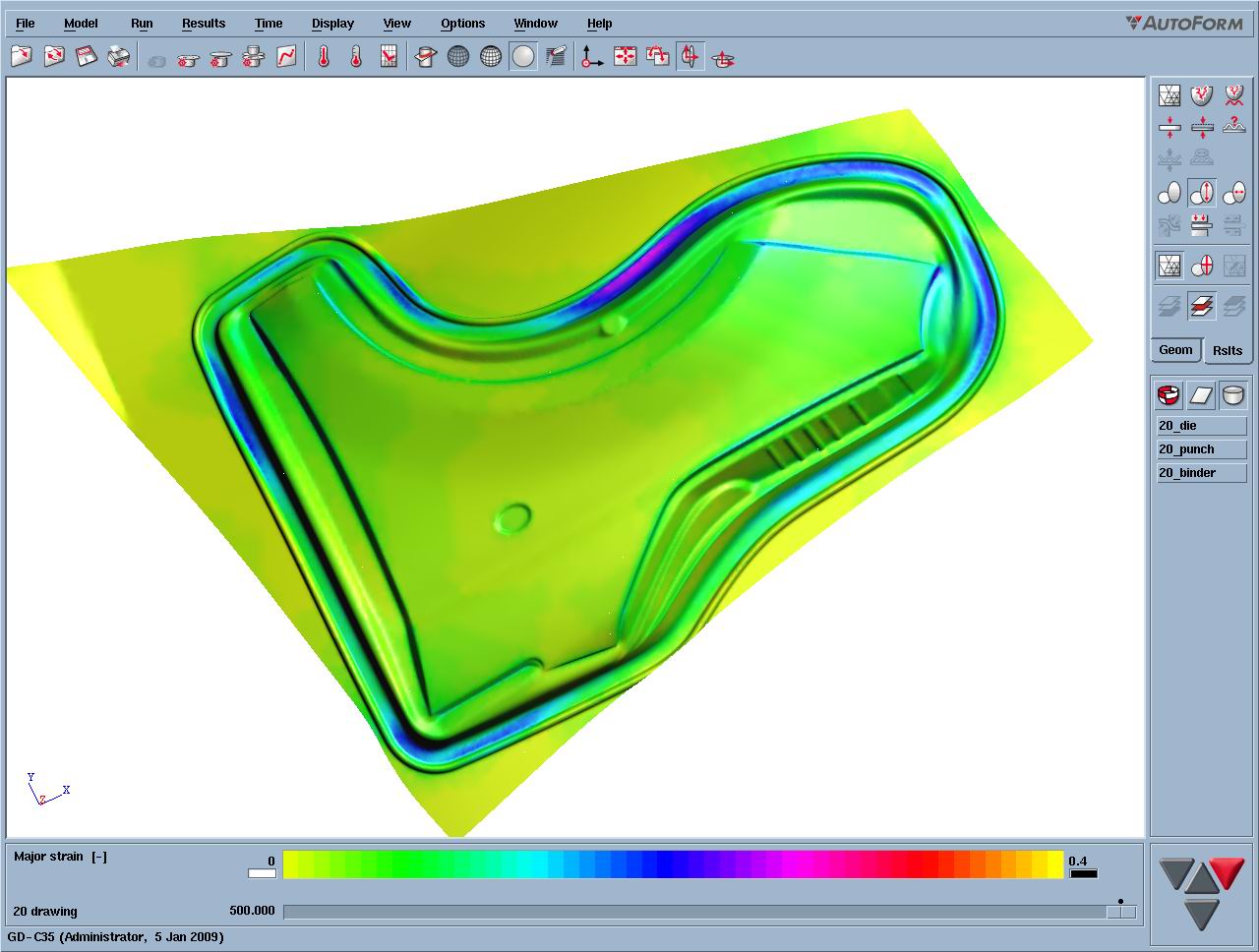
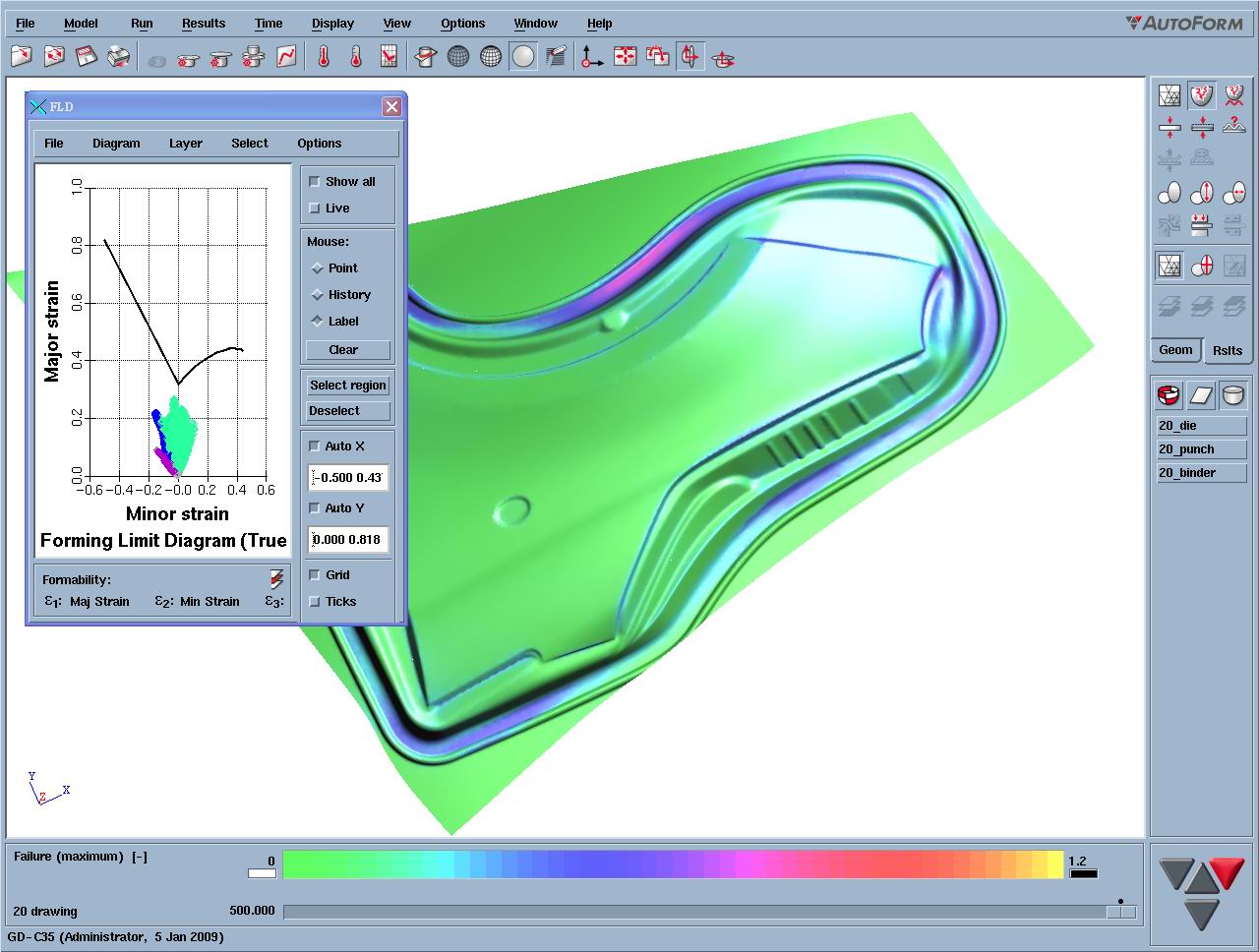
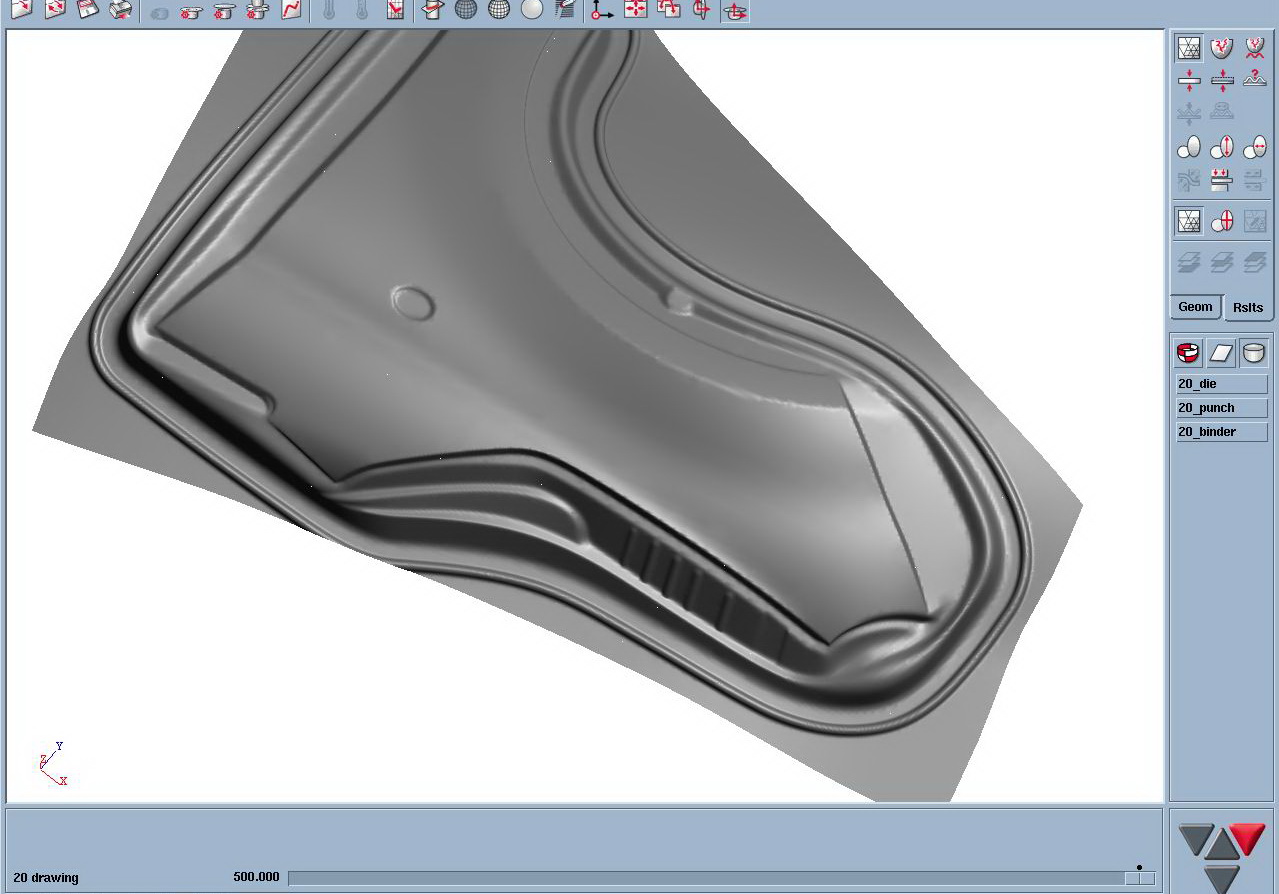
AutoForm V3.2 free download
Autoform R8 OneStep for CATIA V5R21
Autoform R8 OneStep for CATIA V5R22
Autoform R8 OneStep for CATIA V5R23
Autoform R8 OneStep for CATIA V5R24
Autoform R8 OneStep for CATIA V5R25
Autoform R8 OneStep for CATIA V5R26
Autoform R8 OneStep for CATIA V5R27
Autoform R8 OneStep for CATIA V5R28
Autoform R8 ProcessDesign for CATIA V5R21
Autoform R8 ProcessDesign for CATIA V5R22
Autoform R8 ProcessDesign for CATIA V5R23
Autoform R8 ProcessDesign for CATIA V5R24
Autoform R8 ProcessDesign for CATIA V5R25
Autoform R8 ProcessDesign for CATIA V5R26
Autoform R8 ProcessDesign for CATIA V5R27
Autoform R8 ProcessDesign for CATIA V5R28
AutoForm Forming은 박판 성형 공정과 제품을 디지털 상으로 계획하고 및 검증하기 위한 다양한 범위에 걸친 강력한 기능을 지닌 소프트웨어 제품 포트폴리오를 제공합니다.
AutoForm-StampingAdviser를 사용하여 유저는 쉽고 빠르게 제품 및 공정 실행 가능성을 평가할 수 있을 뿐만 아니라, 블랭크 형상과 소재 사용 및 블랭크 비용을 결정할 수 있습니다. AutoForm-StampingAdviser는 파단이나, 주름, 과도한 시닝(thinning)에 대한 위험성을 비롯해 소재 비용에 영향을 끼치는 블랭크 전개 형상과 같은 스탬핑 품질과 관련된 중요 이슈에 대한 유용한 피드백을 제공합니다.
가장 단순하게는, 금형 지오메트리 없이 제품 지오메트리만을 바탕으로 초기 성형성 평가를 할 때 AutoForm-StampingAdviser를 사용할 수 있습니다. 이 때 유저는 분석을 위해 part를 수정할 수 있으며, 필요시 소프트웨어에서 자동으로 블랭크 홀더 서피스와 도식화된 여육을 생성해 줍니다. 좀 더 고급화 된 사용으로는, AutoForm-DieDesigner를 사용하여 만들어진 draw-die 3D geometry 데이터를 바탕으로 성형 해석 및 블랭크 전개를 할 수 있습니다. AutoForm-StampingAdviser는 타당하다고 여겨지는 die face 형상을 가지고 빠르게 잠재 성형의 이슈를 탐지하여 블랭크 형상과 소재 이용율, 블랭크 비용을 결정합니다.
AutoForm-Explorer를 사용하여 쉽고 빠르게 시뮬레이션을 설정하고 가장 중요한 결과 변수를 평가할 수 있습니다. 공정 설계자 또는 엔지니어는 AutoForm-Explorer를 통해 박판 제품 생산을 위한 공정의 세부 사항을 쉽게 정의하고 평가할 수 있습니다.
AutoForm-Explorer로 결과를 빠르고 쉽게 해석할 수 있습니다. 자동 식별 기능 덕분에 스탬핑 이슈뿐만 아니라, 이슈의 유형과 위치까지도 신속하게 파악할 수 있습니다. 동기화된 multi-design 보기를 사용하여 재빨리 전과 후를 비교할 수 있습니다. 또한, 소프트웨어는digital stoning 방식으로 쉽게 서피스 결함을 시각화 합니다.
AutoForm-Sigma을 사용하여 박판 성형 제품과 공정 안정성을 분석하고 개선할 수 있습니다. 소프트웨어는 초기 엔지니어링 단계에서 성형 공정에 대한 깊은 통찰과 투명성을 제공합니다. 어떤 설계 변수가 어느 정도로 제품 품질에 영향을 미치는지 식별할 수 있습니다. 또한 트라이아웃 및 양산 중에 적절히 수정할 수 있도록 지원합니다. 또한, 전혀 영향을 끼치지 않는 변수와 실질적으로 문제에 관여된 변수를 확인합니다.
사용자는 이러한 정보를 토대로, 제품의 중요한 문제점이 어디에 있는지 쉽게 판단할 수 있고, 그것을 효과적으로 해결하기 위해 어떤 조치가 수행되어야 하며 그 결과 다른 영역이 어떻게 영향을 받는지 확인할 수 있습니다. 공정 성능 분석으로 스탬핑 공정을 검증하고 제품 불량률을 최소화 하거나, 완전히 제거하여 생산 효율성을 극대화 해줍니다. AutoForm-Sigma를 사용하여 품질 요건을 충족하는 가장 효율적이고 안정적인 생산 공정을 확인할 수 있습니다.
유저는 AutoForm-HemPlanner를 사용하여 쉽게 헤밍 공정을 정의하고 최적화 할 수 있으며, 해석에 필요한 지오메트리를 생성할 수 있습니다. 헤밍 공정은 표면 외관과 표면 품질에 영향을 주므로 정확도가 매우 중요합니다. AutoForm-HemPlanner는 헤밍 프로세스의 정의를 간소화 해줍니다. 이제 더 이상 시행착오의 경험을 통해 헤밍 툴을 설계하지 않아도 됩니다 이 소프트웨어는 롤(roll) 및 테이블 탑(table top) 헤밍을 지원하며 제품 개발 프로세스 단계에 따라 퀵(quick) 헤밍과 고급(advanced) 헤밍 두 가지로 지원됩니다.
퀵 헤밍은 성형 공정이나 드로잉의 금형 레이아웃을 아직 사용할 수 없는 제품 개발 단계 혹은 제품 계획의 초기 단계에서 사용할 수 있습니다. 반면, 고급 헤밍은 드로잉과 성형 공정에 대한 자세한 정의를 사용할 수 있는 프로세스 엔지니어링에서 사용할 수 있습니다.
성형성 엔지니어나, 공정 엔지니어, 공정 설계자, 금형 생산 엔지니어 모두AutoForm-DieDesigner를 사용하면 전체 박판 성형 공정을 위한 대체 Die Face Design을 빠르게 생성할 수 있습니다. Die Face Design을 한 번 생성했다면, 소프트웨어는 AutoForm-FormingSolver를 통해 프로세스를 시뮬레이션 합니다. 결과물은 AutoForm-Explorer에서 평가할 수 있습니다. Die Face Design과, 시뮬레이션, 결과 평가 이 세가지를 통합하면 짧은 시간 안에 다수의, 대안 공정과 금형 컨셉을 평가할 수 있으며 성형성과 품질, 비용 측면에서 가장 최상의 선택을 찾아낼 수 있습니다.
AutoForm-DieDesigner는 명확하고 논리적인 구조로 이루어져 있어, CAD part 지오메트리를 불러오는 것에서부터 die face design를 완성하는데 까지 순서대로 작업할 수 있습니다. 이 소프트웨어는 심층적인 이해와 통찰력을 주므로, 다수의 공정 중에 일어나는 프로세스 레이아웃과 박판의 변형 현상(behavior)을 평가할 수 있습니다.
AutoForm-DieDesigner는 die layout 전체에 완전히 결합하여 구동되는 것을 바탕으로 한 모델입니다. 따라서, 엔지니어는 최종 제품의 형상뿐만 아니라 중간 공정 또한 쉽게 변경할 수 있습니다. 최적의 Die face design이 결정되었다면, 서피스들을 CAD환경으로 엑스포트하여 차후 과정을 프로세스 할 수 있습니다.
AutoForm-TryoutAssistant는 실제 트라이 아웃에서 디지털 상으로 보조적인 역할을 수행합니다. 트라이아웃 공정에서는 금형에서 생산된 제품이 요구되는 품질 수준에 도달할 때까지 드로우다이의 수정을 위한 반복 순환 사이클(correctional loops)이 계속됩니다. 수정 작업이 불가피한 상황에서, 수정 사이클이 하나라도 줄어든다면 시간과 비용 측면에서 즉각적인 이득이 됩니다.
AutoForm-Sigma해석 결과를 기반으로 AutoForm-TryoutAssistant는 엔지니어링 조건에 부합하는 지오메트리 및 매개 변수 수정 대안을 제공합니다. 이 소프트웨어는 툴 샵의 엔지니어링 및 트라이아웃의 양 부서에 확실한 이득을 제공하기 위해 개발되었습니다. 효율적인 트라이아웃을 위해서는 이 두 부서가 협업해야 합니다. AutoForm-TryoutAssistant는 엔지니어링 부서와 즉각적이고 직접적인 소통을 이루어 트라이아웃 공정을 보조합니다.
AutoForm-Compensator를 사용하여 정확한 스프링 백 계산 또는 측정된 스프링 백 데이터를 토대로 자동으로 툴링 서피스를 수정할 수 있습니다. 소프트웨어에서 Springback 결과로 자동조정하므로, 엔지니어는 쉽게 보정 영역을 정의할 수 있습니다. Geometry가 보정된 후에는 빠르고 정밀하게 검토 및 평가가 이루어집니다.
Die face는 springback과 정반대의 방향으로 보정됩니다. 이 소프트웨어를 사용하여 전체 툴링 서피스 혹은 특정 영역만을 선택하여 수정할 수 있습니다. 툴 내 다른 영역을 정의할 수 있으므로 체계적으로 보정을 제어할 수 있습니다.
툴링 형상이 보정되면, 자동으로 다음 시뮬레이션의 입력값으로 사용됩니다. 요구 조건에 부합하는 공차 범위 내의 최종 제품 형상을 최소한의 수정 횟수로 확보할 수 있습니다.
AutoForm-CostEstimator는 OEM과 툴링회사를 위해 개발되었습니다. 초기의 계획 및 견적, 입찰 단계에서 툴링 비용을 예측할 수 있습니다. 몇 번의 마우스 클릭만으로, 정의된 생산 순서를 기반으로 툴링 비용을 계산합니다. 유저는 체계적으로 대체 생산 컨셉을 검토 및 평가할 수 있으며, 비용 대비 가장 효과적인 대안을 빠르게 확인할 수 있습니다.
part geometry 특징을 자동으로 탐지하는 기능과 비용 산출을 위한 엔진이 탑재된 AutoForm-CostEstimator는 전통적인 엑셀-기반의 지루한 정산표 수동 작성을 대체하는 이상적인 대안을 제시합니다. AutoForm-CostEstimator를 사용하여 CAD 제품 데이터와 스탬핑 공정을 토대로, 훨씬 일관성 있고 신뢰할만한 툴링 비용을 빠르게 산출할 수 있습니다.
AutoForm-DieAdviser는 AutoForm-FormingSolver 시뮬레이션의 결과를 바탕으로 최적의 툴 레이아웃과 가장 효율적인 마모 방지 컨셉을 결정해 줍니다. 소프트웨어를 사용하여 생산 수량 및 스트로크(stroke) 빈도가 참작된 금형 소재의 내구력(durability) 및 경도(hardening), 그리고 금형의 코팅을 정의할 수 있습니다.
AutoForm-Die Adviser를 사용하면 제품 개발 프로세스 초기에 툴 레이아웃을 개선하고 원가를 더욱 낮추면서 오랜 지속성을 가지는 금형 레이아웃을 만들 수 있습니다. 특히, 금형 설계 및 스탬핑 분야의 엔지니어는 AutoForm-DieAdviser를 사용하여 초 고장력 스틸과 같은 신소재의 사용, 더욱 많은 스트로크(Stroke) 횟수와 적은 윤활제 소비에 대한 요구 조건과 같은 새로운 도전 과제를 해결할 수 있습니다.
AutoForm-Trim은 AutoForm-FormingSolver와 함께 사용하며, 최적의 트림 라인을 찾아줄 트림 툴 트라이아웃을 위한 블랭크 아웃 라인을 결정하는데 필수적인 소프트웨어 입니다. 이 소프트웨어를 사용하면 드로우 다이와 트림 툴을 동시에 설계할 수 있습니다.
다수의 작업(Op)이 수행되는 스탬핑 공정에서는 최적의 트림 라인이 필요합니다. 트림 라인을 최적화 하여야 트림 공정 이후 공정의 최후에 바람직한 형태와 치수의 제품 boundary를 획득할 수 있습니다.
Crash forming과 같은 정밀 정형(near-net-shape) 생산에서는 최적의 블랭크 아웃라인이 필요합니다. Crash forming공정의 맨 마지막 단계에서 파트 바운더리가 가장 바람직한 모양과 크기가 되도록 블랭크 아웃라인이 최적화 됩니다.
AutoForm-FormingSolver를 사용하여 드로잉, 후공정, 스프링백과 헤밍 같은 박판 성형 공정을 빠르고 정확하게 시뮬레이션할 수 있습니다. AutoForm-FormingSolver로 시뮬레이션 결과를 얻은 후에는 AutoForm-Explorer에서 이를 시각화 하여 성형 공정의 모든 측면에 대한 자세한 정보를 확인할 수 있습니다. AutoForm-FormingSolver를 사용하면 progressive die, line 혹은 transfer die의 스탬핑 공정을 시뮬레이션 할 수 있습니다.
AutoForm-FormingSolver는 모든 단계에서 엔지니어링 프로세스를 최적으로 지원합니다. AutoForm-FormingSolver를 사용하여 초기 컨셉 개발 단계에서 시뮬레이션 결과를 신속하게 얻을 수 있으며, 또한 최종 검증 단계에서 매우 정확한 결과를 생성할 수 있습니다.
AutoForm-FormingSolver는 한 번에 단일 시뮬레이션 결과를 제공합니다. 즉, 단일 파라미터 세트만으로 시뮬레이션이 진행되고 솔빙 결과는 성형 프로세스의 하나의 결정론적(deterministic) 결과만을 제시합니다. 그러나, AutoForm-FormingSolver는 AutoForm-Sigma 기능을 사용하여 확률적(stochastic) 분석 또한 실행할 수 있습니다. 이러한 시뮬레이션 중에는, 설계 또는 영향도와 민감도 변수 요인이 스탬핑 제품에 설정된 품질과 공정 안정성에 초점을 두고 변경됩니다.
또한, AutoForm-Thermo Plug-In(열간 분석), AutoForm-PhaseChange Plug-In(MnB 강재의 상 변태 분석), TriboForm Plug-In(마찰윤활 시뮬레이션)의 사용으로 AutoForm-FormingSolver기능을 향상할 수 있습니다.
Autoform is used to perfect the process plan and the design of the complicated mold surface. It is specially developed and optimized for the sheet metal forming in the automobile and metal forming. Approximately 90% of automakers in the world use it for product development and process improvement.
What are the characteristics of AutoForm?
(1) Provide a complete solution from conceptual design to final design, mainly including: user interface, one-step forming, die face design, trimming, hydroforming and other modules, and supports Windows and Unix operating systems.
(2) It is suitable for the verification of complicated deep drawing and drawing forming dies, process and die surface, optimizing forming parameters, minimizing the loss of materials and lubricants, and evaluating and improving new sheets.
(4) Quick solution, simple and easy-to-use interface and quick start, and stable results for complex projects. We don't need to use a lot of hardware and specialized simulation analyst Fu, we can directly use autoform software to complete the simulation. Its high-quality results can reduce product development and verification time, reduce development costs, improve product quality, and bring the company a very large competitive advantage and market opportunities.
AutoForm Forming offers you a portfolio of software products with a wide range of powerful features for the digital planning and validation of sheet metal processes and parts.
AutoForm-StampingAdviser enables you to quickly and easily evaluate part and process feasibility as well as determine blank shape, material utilization and blank cost. The software provides you with valuable feedback on key stamping quality issues, such as risks of splitting and excess thinning, potential for wrinkling and developed blank shape with its associated material costs.
In the simplest application, AutoForm-StampingAdviser is used for early feasibility evaluations based on part geometry alone, without considering tool geometry. For these analyses, the software allows you to modify the part and, when needed, automatically generate a blankholder surface and a schematic addendum. In a more advanced application, forming analyses and blank development are performed based on the draw-die 3D geometry created by AutoForm-DieDesigner. With a plausible die face, AutoForm-StampingAdviser quickly identifies potential formability issues and determines blank shape, material utilization and blank cost.
AutoForm-Explorer makes it very easy for you to quickly set up simulations and evaluate the most important result variables. If you are a process planner or process engineer, AutoForm-Explorer enables you to easily define and evaluate in detail a manufacturing process intended for sheet metal part production.
With AutoForm-Explorer, you can interpret results quickly and easily. Thanks to the semi-automatic issue identification feature, you can speed up the identification of stamping issues as well as the types of issues and their locations. By using synchronized multi-design views, you can track the progression of identified issues and quickly compare them. In addition, this software enables you to easily visualize surface imperfections through the digital stoning method.
AutoForm-Sigma allows you to analyze and improve the robustness of sheet metal products and processes. The software gives you deep insight and transparency into the forming process in the early engineering stage. It enables you to identify which design parameters influence part quality and to what extent. It also supports you in determining appropriate correction measures during tryout and production. In addition, it identifies the correction measures which have no effect at all and those which offer a real chance of resolving the particular problem at hand.
With this information, you can easily identify critical areas in the part, the measures that can be taken to resolve these issues as well as the effect these measures will have on other areas. By analyzing process performance and, in particular, process capability, you can validate the stamping process, minimize part rejects and maximize production efficiency. With AutoForm-Sigma, you can achieve your desired quality targets through the most efficient and stable manufacturing process.
AutoForm-TryoutAssistant acts as a digital assistant during the physical tryout. In tryout, correctional loops on the draw die must be carried out until the die can be used to produce a part of the required quality. Since correctional work and modifications are inevitable, every correction loop that you can avoid offers an immediate advantage in terms of time and money.
Based on the engineering data created by AutoForm-Sigma, AutoForm-TryoutAssistant provides you with suggestions regarding geometry as well as process parameter modifications that are in line with engineering requirements. The software was developed to bring tangible benefits in the tool shop in both the engineering as well as tryout departments. Achieving an efficient tryout requires that these two departments coordinate their activities together. AutoForm-TryoutAssistant assists the tryout process by facilitating the direct communication between these departments.
Whether you are a feasibility or process engineer, process planner or tool maker, AutoForm-DieDesigner enables you to rapidly create alternative die face designs for the complete sheet metal forming process. Once you have generated a die face design, the software uses it for the process simulations with AutoForm-FormingSolver. The results can be evaluated with AutoForm-Explorer. The full integration of die face design with simulation and results evaluation allows you to evaluate multiple, alternative process and tool concepts in a very short amount of time as well as select the best one with regard to feasibility, quality and cost.
AutoForm-DieDesigner has a clear and logical structure which enables you to work step-by-step, from the import of CAD part geometry to the complete die face design. This software gives you an in-depth understanding, allowing you to validate the process layout as well as sheet behavior during multiple operations.
AutoForm-DieDesigner is based on a fully associatively linked model of the entire die layout, which allows you to easily modify the part geometry as well as intermediate operations. As soon as you have determined an optimal die face design, surfaces can be exported and processed further in any CAD system.
AutoForm-HemPlanner enables you to easily define and optimize the hemming operation as well as create the required tool geometries for the simulation. Since this operation affects surface appearance and surface quality, accuracy is crucial. With AutoForm-HemPlanner, the definition of the hemming process is streamlined. As a result, the design of your tool active faces is no longer merely based on experience and the costly principle of trial and error. This software supports roll and table top hemming and depending on the product development process phase, it supports two use cases, namely quick and advanced hemming.
With this software, you can use quick hemming in the early stages of product development and production planning, when the die layout of the drawing and forming operations is still not available. Alternatively, you can use advanced hemming in process engineering, when the detailed definition of the drawing and forming operations is available.
AutoForm-Compensator allows you to automatically modify tooling surfaces based on precise springback calculation or measured springback data. With this software, you can easily define compensation regions, which are automatically adjusted using springback results. The compensated geometry can then be used for rapid and accurate tooling validation.
Die faces are compensated in the opposite direction of springback. This software enables you to modify either the entire tooling surface or only selected regions. Since different regions can be defined within the tool, you can systematically control compensation.
Once the tooling geometry is compensated, it is automatically used as input for the next simulation. Final part geometry within the required tolerances is achieved with a minimum of correction loops.
AutoForm-CostEstimator is designed for OEMs and tooling suppliers to estimate tooling costs early on in the planning and bidding phases. With this software, each part detail which has an impact on tooling costs is automatically associated to a production step. With just a few mouse clicks, AutoForm-CostEstimator calculates tooling costs based on the defined production sequence. As a result, this software enables you to systematically evaluate alternative production concepts and rapidly identify the most cost-effective one.
The automatic detection of part geometry features and the costing engine embedded in AutoForm-CostEstimator provide you with the ideal replacement for conventional Excel-based worksheets and tedious, manual calculations. With AutoForm-CostEstimator, you can produce tooling cost estimates much more consistently, reliably and rapidly, based on CAD part data and the stamping process.
AutoForm-DieAdviser allows you to determine the optimal tool layout and the most efficient wear protection concept based on AutoForm-FormingSolver simulation results. With this software, you can define the durability of tool materials, hardening and tool coating, taking into account the production quantity and press stroke rate.
By using AutoForm-Die Adviser, you can gain new insights into both improving tool layout early in the product development process and providing longer lasting and lower cost tooling. In particular, if you work in the fields of tool design and stamping, AutoForm-DieAdviser enables you to meet today’s challenging requirements such as those posed by the introduction of new materials like ultra-high-strength steels as well as the demand for higher press stroke rates and lower lubricant consumption.
AutoForm-FormingSolver enables you to rapidly and accurately simulate the sheet metal forming processes, including drawing and secondary operations as well as springback and hemming. Once you have obtained simulation results with AutoForm-FormingSolver, you can then visualize them with AutoForm-Explorer, which provides you with in-depth information about all aspects of the forming process. With AutoForm-FormingSolver, you can simulate stamping processes involving line or transfer dies as well as progressive dies.
AutoForm-FormingSolver optimally supports the engineering process during all its phases. You can use AutoForm-FormingSolver to quickly obtain simulation results during an early, conceptual development phase and also to generate very precise results during the final validation phase.
AutoForm-FormingSolver provides results for one simulation at a time, i.e. the solver results describe one deterministic result of a forming process as only a single set of input parameters is selected for the simulation. However, AutoForm-FormingSolver is also capable of running a stochastic analysis using the AutoForm-Sigma functionality. During these simulations, design or noise parameters are varied while maintaining the focus on the quality targets set for the stamping part as well as on the robustness of the stamping.
Furthermore, you can enhance the functionality of AutoForm-FormingSolver using AutoForm-Thermo Plug-In for thermal analyses, AutoForm-PhaseChange Plug-In for phase transformation analyses of MnB-grade steels and TriboForm Plug-In for refining the tribological model used for the simulation.
AutoForm-Trim in combination with AutoForm-FormingSolver is an essential tool for the determination of blank outlines and for the tryout of trimming dies used to find the optimum trim line. This software enables you to design trimming tools simultaneously with the draw die.
Optimum trim line is necessary for the multi-operation stamping process. The trim line is optimized to ensure that the desired shape and dimensions of the part boundary are obtained at the end of the operations following the trimming operation.
Optimum blank outline is necessary for near-net-shape manufacturing (crash forming). The blank outline is optimized to ensure that the desired shape and dimensions of the part boundary are obtained at the end of the crash forming process.
AutoForm-StampingAdviserを使用して、部品や工程のフィージビリティ評価、そしてブランク形状、材料の歩留まり、ブランク・コストの検討を、迅速かつ簡単に実行できます。そして、しわ、われや過剰な板減の危険性、そしてブランクの展開形状と材料コストの評価など、プレス成形の品質問題に関するフィードバックを得ることができます。
AutoForm-StampingAdviserの最も基本的な用途は、金型形状を考慮しない、部品形状のみに基づいた初期のフィージビリティ評価です。これらの解析では、部品を修正したり、また必要に応じて、ブランクホルダ面や仮想的な余肉を自動作成することも可能です。さらには、AutoForm-DieDesignerで作成したドロー型の3D形状を元に、成形解析やブランク展開を実行することもできます。AutoForm-StampingAdviserでは、適切なダイフェースから成形性の問題を迅速に特定し、またブランク形状、材料の歩留まりやブランクのコストを決定します。
AutoForm-Explorerを使うことで、簡単かつ迅速にシミュレーションを設定し、重要な結果変数を評価することができます。工程計画の策定者や工程エンジニアにとっては、プレス成形部品の製造工程を詳細に定義および評価することが可能になります。
また結果の解釈も、迅速かつ簡単に実行できます。セミオートマチックな不具合特定機能によって、プレス成形上の不具合やそのタイプ、発生場所を迅速に特定できます。同期化されたマルチデザイン・ビューを使用して、特定した不具合の状態を追従し、すぐに比較できます。さらに、このソフトウェアでデジタル・ストーニング手法を使って、サーフェスの不良を簡単に可視化することもできます。
AutoForm-Sigmaを使って、プレス成形部品および工程の解析およびロバスト性の向上を実現できます。このソフトウェアは、早期のエンジニアリング段階から、成形工程に対する深い理解と透明性をもたらします。どのデザイン・パラメータが、どの程度、部品の品質に影響を及ぼすかを特定することができ、また、トライアウトおよび生産時に問題が発生した場合、是正処置の特定をサポートします。さらに、効果のない是正処置や、また問題の解決につながる適切な手段も特定できます。
この情報を使って、部品の重要部位、それらを解決するために必要な対策、そのような解決策が他の部位に与える影響を、簡単に特定できます。工程性能、そして特に工程能力を解析することにより、プレス成形工程を検証し、不良品を削減し、そして生産効率を上げることが可能となります。AutoForm-Sigmaを利用することで、もっとも効率的で安定した製造工程が実現し、また品質目標を達成できます。
AutoForm-HemPlannerを使って、シミュレーションに必要な金型形状を作成するだけでなく、ヘミング工程を簡単に定義および最適化できます。この工程はサーフェスの外観と品質に影響があるため、精度が非常に重要です。AutoForm-HemPlannerを使えば、ヘミング工程の定義を効率化できます。その結果、金型有効面の設計は、経験に基づくコスト高な試行錯誤型の検討に依存する必要がなくなります。このソフトウェアは、ロール・ヘミングおよびテーブル・トップ・ヘミングに対応し、また、製品開発工程の段階に応じて、クイック・ヘミングとアドバンス・ヘミングの2つのタイプをサポートします。
このソフトウェアでは、ドローのダイ・レイアウトや成形工程が決定していない、製品開発や製造計画の早期段階で、クイック・ヘミングを使用できます。ドローおよび成形工程の詳細がすでに定義されているエンジニアリング工程では、アドバンス・ヘミングを使用できます。
成形可能性または工程のエンジニア、工程計画の策定者や金型メーカーは、AutoForm-DieDesignerを使って、プレス成形工程全体のダイフェース・デザインの代替案を迅速に作成することができます。ダイフェース・デザインを作成したら、AutoForm-FormingSolverによる工程のシミュレーションに使用します。結果は、AutoForm-Explorerで評価できます。ダイフェース・デザインをシミュレーションおよび結果評価に完全に統合することで、工程および金型コンセプトの複数の代替案をごく短時間で評価できるだけでなく、成形可能性、品質およびコストに関する最善のコンセプトを選択できます。
AutoForm-DieDesignerの構造は明確かつ論理的であるため、CAD部品形状のインポートからダイフェース・デザインまでの全工程について、段階を追いながら操作を進めることができます。また工程の理解が深まり、複数の工程にまたがる工程設計やシートの挙動を検証することが可能になります。
AutoForm-DieDesignerは、金型設計全体へリンクされたモデルに基づくため、中間工程だけではなく部品形状までも簡単に修正できます。最適なダイフェース・デザインが決定したら、任意のCADシステムへサーフェスをエクスポートし、作業を継続することができます。
AutoForm-TryoutAssistantは、実際のトライアウトをデジタルに支援します。トライアウトでは、要求された品質で部品を生産できるようになるまで、ドロー型の修正ループを繰り返します。修正や是正作業は不可避ですが、回避できた各修正ループは、それ自体が時間および費用の節減に直結します。
AutoForm-TryoutAssistantでは、AutoForm-Sigmaで作成したエンジニアリング・データを基に、エンジニアリングの要件に見合う形状および工程パラメータの修正案が提示されます。金型工場において、エンジニアリング部門およびトライアウト部門の双方に確かな利便性を感じていただけるよう、このソフトウェアは開発されました。トライアウトを効率的に行うには、両部門の作業を連動させることが重要です。AutoForm-TryoutAssistantは、部門間の直接のコミュニケーションを促進することで、トライアウトの工程を支援します。
AutoForm-Compensatorでは、正確なスプリングバックの計算または計測されたスプリングバックのデータをもとに、金型サーフェスを自動修正します。ユーザーが見込み補正領域を定義すると、スプリングバックの計算結果をもとに、その領域が自動的に見込み補正されます。見込み補正形状を使い、迅速で正確な金型の検証が行えます。
ダイフェースはスプリングバックと反対方向に見込み補正されます。このソフトウェアでは、金型面全体または選択した領域のみを修正できます。金型内に複数の領域を定義できるため、見込み補正を分析的にコントロールできます。
見込み補正した金型形状は、次のシミュレーションに自動的に適用されます。定義した公差内に収まる最終部品形状が、最小限の修正ループで作成できます。
AutoForm-CostEstimatorは、OEMおよび金型メーカー向けに設計され、工程計画およびコスト見積もり段階でいち早く金型コストを計算できます。このソフトウェアでは、金型コストに影響する部品の詳細が、自動的に生産ステップに関連付けられます。マウスを数回クリックするだけで、AutoForm-CostEstimatorは定義された生産順序に基づいて金型コストを計算します。そのため、生産コンセプトの代替案を分析的に評価し、もっともコスト効果の高いコンセプトを迅速に特定できます。
部品形状のフィーチャー自動検出と、組み込まれたコスト計算エンジンにより、AutoForm-CostEstimatorは、従来のExcelベースのワークシートや、煩雑で面倒な手作業による計算に代わる理想的な手法です。AutoForm-CostEstimatorを使って、CAD部品データおよびプレス成形工程に基づいて、さらに高い一貫性と信頼性で、迅速に金型コスト見積りを作成できます。
AutoForm-DieAdviserを使用することで、AutoForm-FormingSolverのシミュレーション結果を基に、最適な金型設計と最も効果的な摩耗保護コンセプトを決定できます。このソフトウェアでは、金型材料、硬化、および金型コーティングの耐久性は、生産量とプレス・ストローク率を考慮して決定します。
AutoForm-DieAdviserによって、部品開発の早期段階の金型設計を向上させ、また金型の高い耐久性とコスト削減を実現することが可能になります。特に金型設計やプレス成形の分野にAutoForm-DieAdviserを適用することで、超高強度鋼など新たな材料の導入、プレス・ストローク率の向上、潤滑剤の消費量削減といった課題に対処することができます。
AutoForm-TrimはAutoForm-FormingSolverと併用し、ブランク外形線の決定、そしてトリム金型のトライアウトにて最適なトリムラインを検討するためのツールです。このソフトウェアでは、ドロー型とトリム型を同時に設計できます。
多工程のプレス成形工程には、最適なトリムラインが必要です。トリム工程の前工程の最後に、部品境界が目標の形状や寸法となるよう、トリムラインを最適化します。
ニア・ネット・シェイプ製造(クラッシュ・フォーミング)を行うには、最適なブランク外形線が必要です。クラッシュフォーミング工程の最後に、部品境界が目標の形状や寸法となるよう、ブランク外形線が最適化されます。
AutoForm-FormingSolverを使って、ドロー工程および2工程目以降のスプリングバックおよびヘミングを含むプレス成形工程全体を高速かつ正確にシミュレーションし、検証できます。AutoForm-FormingSolverでシミュレーション結果が出たら、それらをAutoForm-Explorerで表示して成形工程の詳細な情報が得られます。AutoForm-FormingSolverは、ラインまたはトランスファ型や順送型によるプレス成形のシミュレーションを行います。
AutoForm-FormingSolverは、エンジニアリング工程のすべての段階を最適にサポートします。AutoForm-FormingSolverを使って、早期のコンセプト開発段階で迅速にシミュレーション結果を取得することができ、また、最終検証段階では非常に詳細な結果を得ることができます。
AutoForm-FormingSolverは、シミュレーション結果を1つずつ提供します。つまり、シミュレーションで選択する入力パラメータは1セットのみであるため、ソルバーの結果は、それに対する成形工程の決定論的な結果となります。ただし、AutoForm-FormingSolverでは、AutoForm-Sigma機能を使って確率的解析を実行することもできます。一連のシミュレーションでは、プレス成形部品の品質目標やプレス成形のロバスト性に注目を置きつつ、デザインまたはノイズ・パラメータが変化します。
さらに、AutoForm-Thermo Plug-Inで熱解析、AutoForm-PhaseChange Plug-InでMnB等級鋼材の相変態解析、およびTriboForm Plug-Inでシミュレーションに使用するトライボロジ・モデルのリファインメントに対応するなど、AutoForm-FormingSolverの機能を拡張することができます。
AutoForm Forming
AutoForm Forming offers you a portfolio of software products with a wide range of powerful features for the digital planning and validation of sheet metal processes and parts.
AutoForm-StampingAdviser
Engineer Manufacturable Sheet Metal Parts
AutoForm-Explorer
Set Up Simulations and Evaluate Results
AutoForm-Sigma
Improve Your Stamping Process Systematically to Obtain Robust Manufacturing Processes
AutoForm-TryoutAssistant
Your Digital Assistant for Tryout
AutoForm-DieDesigner
Create Die Face Design Rapidly
AutoForm-HemPlanner
Plan Your Hemming Process Efficiently
AutoForm-Compensator
Compensate Tool Geometry Based on Springback Results
AutoForm-AutoComp
Your Most Efficient Compensation Methodology
AutoForm-CostEstimator
Estimate Tooling Cost Early On in Planning & Bidding Phase
AutoForm-DieAdviser
Define Optimal Wear Protection
AutoForm-FormingSolver
Simulate Sheet Metal Forming Processes
AutoForm-Trim
Optimize the Trim Line and Blank Outline
AutoForm
AutoForm Forming le ofrece una cartera de productos de software con una amplia gama de potentes funcionalidades para la planificación digital y la validación de procesos de chapa metálica y piezas.
AutoForm-StampingAdviser
Diseñe piezas de chapa metálica fabricables
AutoForm-Explorer
Establezca simulaciones y evalúe los resultados
AutoForm-Sigma
Mejore su proceso de estampación de forma sistemática para obtener procesos de fabricación robustos
AutoForm-TryoutAssistant
Su asistente digital para la puesta a punto
AutoForm-DieDesigner
Cree rápidamente el diseño de la cara de la matriz
AutoForm-HemPlanner
Planifique su proceso de dobladillado de forma eficiente
AutoForm-Compensator
Compensar la geometría de la herramienta basándose en los resultados del springback
AutoForm-AutoComp
Su metodología de compensación más eficiente
AutoForm-CostEstimator
Estimar el coste de la herramienta en la fase de planificación y licitación
AutoForm-DieAdviser
Definir la protección óptima contra el desgaste
AutoForm-FormingSolver
Simular los procesos de conformado de chapa metálica
AutoForm-Trim
Optimizar la línea de corte y el contorno de la chapa
Traducción realizada con la versión gratuita del traductor
AutoForm Forming
AutoForm Forming vi offre un portafoglio di prodotti software con un'ampia gamma di potenti funzioni per la pianificazione e la convalida digitale dei processi e dei pezzi in lamiera.
AutoForm-StampingAdviser
Progettare parti di lamiera fabbricabili
AutoForm-Explorer
Impostazione di simulazioni e valutazione dei risultati
AutoForm-Sigma
Migliorare sistematicamente il processo di stampaggio per ottenere processi di produzione robusti
AutoForm-TryoutAssistant
Il vostro assistente digitale per le prove
AutoForm-DieDesigner
Creare rapidamente il disegno della faccia dello stampo
AutoForm-HemPlanner
Pianifica il processo di orlatura in modo efficiente
AutoForm-Compensatore
Compensare la geometria dell'utensile in base ai risultati del ritorno elastico
AutoForm-AutoComp
La metodologia di compensazione più efficiente
AutoForm-CostEstimator
Stima dei costi degli utensili nelle prime fasi di progettazione e di offerta
AutoForm-DieAdviser
Definire la protezione ottimale dall'usura
AutoFormingSolver
Simula i processi di formatura della lamiera
AutoForm-Trim
Ottimizza la linea di rifilo e il contorno del pezzo grezzo
Formação de AutoForm
AutoForm Forming oferece-lhe uma carteira de produtos de software com uma vasta gama de características poderosas para o planeamento digital e validação de processos e peças em chapa metálica.
AutoForm-StampingAdviser
Engenheiro Peças de chapa metálica fabricadas
AutoForm-Explorer
Preparar Simulações e Avaliar Resultados
AutoForm-Sigma
Melhore o seu processo de estampagem sistematicamente para obter processos de fabrico robustos
AutoForm-TryoutAssistant
O seu Assistente Digital para prova
AutoForm-DieDesigner
Criar rapidamente o desenho do rosto do Die Face Design
AutoForm-HemPlanner
Planeie o seu processo de Hemming com eficiência
AutoForm-Compensador
Geometria da Ferramenta de Compensação com base nos Resultados de Springback
AutoForm-AutoComp
A sua Metodologia de Compensação Mais Eficiente
AutoForm-CostEstimator
Estimativa do custo dos instrumentos no início da fase de planeamento e licitação
AutoForm-DieAdviser
Definir a Protecção Optimal contra o Desgaste
AutoFormingFormingSolver
Simular Processos de Conformação de Chapas Metálicas
AutoForm-Trim
Optimizar a linha de corte e o esboço em branco
AutoForm Şekillendirme
AutoForm Forming, sac metal proseslerinin ve parçalarının dijital planlaması ve doğrulanması için çok çeşitli güçlü özelliklere sahip bir yazılım ürünleri portföyü sunar.
AutoForm-StampingAdviser
Mühendis Tarafından Üretilebilir Sac Parçalar
AutoForm-Explorer
Simülasyonları Kurun ve Sonuçları Değerlendirin
AutoForm-Sigma
Sağlam Üretim Süreçleri Elde Etmek İçin Damgalama Sürecinizi Sistematik Olarak İyileştirin
AutoForm-TryoutAssistant
Deneme Sınavı için Dijital Asistanınız
AutoForm-DieDesigner
Kalıp Yüzü Tasarımını Hızlıca Oluşturun
AutoForm-HemPlanner
Kıvırma Sürecinizi Verimli Bir Şekilde Planlayın
AutoForm-Kompansatör
Takım Geometrisini Geri Yaylanma Sonuçlarına Göre Dengeleme
AutoForm-AutoComp
En Verimli Tazminat Metodolojiniz
AutoForm-CostEstimator
Planlama ve Teklif Aşamasında Alet Maliyetini Erken Hesaplayın
AutoForm-DieAdviser
Optimum Aşınma Korumasını Tanımlayın
AutoForm-FormingSolver
Sac Metal Şekillendirme Süreçlerini Simüle Edin
AutoForm-Trim
Kesim Çizgisini ve Boş Anahattı Optimize Edin
autoform user manual
autoform software tutorial pdf
autoform simulation
autoform crunchbase
autoform r10
autoform revenue
autoform downl
Manual de usuario de Autoform
tutorial del software de Autoform pdf
Simulación de Autoform
Autoform r10
Autoform r8
Ingresos de Autoformoad
Manuale utente Autoform
Tutorial software Autoform pdf
Simulazione Autoform
Autoform r10
Entrate Autoform
Autoform Benutzerhandbuch
autoform software tutorial pdf
Autoform-Simulation
Autoform r10
Autoform Einnahmen
Autoform kullanım kılavuzu
Autoform yazılım eğitimi pdf
Otomatik biçim simülasyonu
Autoform r10
Autoform geliri
Manual do utilizador autoform
Tutorial de software auto-form pdf
Simulação em autoform
Autoform r10
Receitas da Autoform
AutoForm Formning
AutoForm Forming erbjuder dig en portfölj av programvaruprodukter med ett brett utbud av kraftfulla funktioner för digital planering och validering av plåtprocesser och plåtdelar.
AutoForm-StampingAdviser
Konstruera tillverkningsbara plåtdelar
AutoForm-Explorer
Upprätta simuleringar och utvärdera resultat
AutoForm-Sigma
Förbättra din stansningsprocess systematiskt för att få robusta tillverkningsprocesser.
AutoForm-TryoutAssistant
Din digitala assistent för utprovning
AutoForm-DieDesigner
Skapa snabbt en design av formytor
AutoForm-HemPlanner
Planera din falsningsprocess effektivt
AutoForm-Compensator
Kompensera verktygsgeometrin baserat på resultaten av återfjädring
AutoForm-AutoComp
Din mest effektiva kompensationsmetodik
AutoForm-CostEstimator
Uppskatta verktygskostnader tidigt i planerings- och anbudsfasen.
AutoForm-DieAdviser
Definiera optimalt slitageskydd
AutoForm-FormingSolver
Simulera formningsprocesser för plåt.
AutoForm-Trim
Optimera trimlinjen och den tomma konturen
AutoForming
AutoForm Forming oferuje Państwu portfolio produktów programowych z szeroką gamą potężnych funkcji do cyfrowego planowania i walidacji procesów i części z blachy.
AutoForm-StampingAdviser
Zaprojektuj produkowalne części z blachy
AutoForm-Explorer
Konfiguruj symulacje i oceniaj wyniki
AutoForm-Sigma
Systematyczne doskonalenie procesu tłoczenia w celu uzyskania solidnych procesów produkcyjnych
AutoForm-TryoutAssistant
Twój cyfrowy asystent podczas prób
AutoForm-DieDesigner
Szybkie tworzenie projektów powierzchni matryc
AutoForm-HemPlanner
Wydajne planowanie procesu obszycia
AutoForm-Compensator
Kompensuj geometrię narzędzia na podstawie wyników sprężynowania
AutoForm-AutoComp
Twoja najbardziej efektywna metoda kompensacji
AutoForm-CostEstimator
Oszacuj koszt oprzyrządowania na wczesnym etapie planowania i składania oferty
AutoForm-DieAdviser
Określenie optymalnej ochrony przed zużyciem
AutoForm-FormingSolver
Symulacja procesów formowania blach
AutoForm-Trim
Optymalizacja linii cięcia i konturu wykroju
AutoForm Forming
AutoForm Forming vous offre un portefeuille de produits logiciels avec une large gamme de fonctionnalités puissantes pour la planification numérique et la validation de process et de pièces en tôle.
AutoForm-StampingAdviser
Concevoir des pièces de tôle manufacturables
AutoForm-Explorer
Créez des simulations et évaluez les résultats
AutoForm-Sigma
Améliorer systématiquement votre process d'emboutissage pour obtenir des process de fabrication robustes
AutoForm-TryoutAssistant
Votre Assistant Numérique pour l'Essai
AutoForm-DieDesigner
Créez rapidement des formes d'outils
AutoForm-HemPlanner
Planifiez efficacement votre process d'ourlet
AutoForm-Compensator
Compenser la géométrie de l'outil en fonction des résultats du retour élastique
AutoForm-AutoComp
Votre méthodologie de compensation la plus efficace
AutoForm-CostEstimator
Estimer le coût de l'outillage dès la phase de planification et d'appel d'offres
AutoForm-DieAdviser
Définir la Protection Optimale contre l'Usure
AutoForm-FormingSolver
Simuler les process de formage de tôle
AutoForm-Trim
Optimiser la ligne de découpe et le contour du flan
AutoForm Forming
AutoForm Forming bietet Ihnen ein Portfolio von Softwareprodukten mit einer breiten Palette von leistungsstarken Funktionen für die digitale Planung und Validierung von Blechprozessen und -teilen.
AutoForm-StampingAdviser
Entwickeln Sie herstellbare Blechteile
AutoForm-Explorer
Simulationen einrichten und Ergebnisse auswerten
AutoForm-Sigma
Verbessern Sie Ihren Stanzprozess systematisch, um robuste Fertigungsprozesse zu erhalten
AutoForm-TryoutAssistent
Ihr digitaler Assistent für Tryout
AutoForm-DieDesigner
Schnelles Erstellen von Matrizenkonstruktionen
AutoForm-HemPlanner
Effiziente Planung Ihres Saumprozesses
AutoForm-Ausgleichsrechner
Kompensieren Sie die Werkzeuggeometrie anhand der Rückfederungsergebnisse
AutoForm-AutoComp
Ihre effizienteste Kompensationsmethodik
AutoForm-Kostenschätzer
Frühzeitige Schätzung der Werkzeugkosten in der Planungs- und Angebotsphase
AutoForm-DieAdviser
Optimalen Verschleißschutz definieren
AutoForm-FormingSolver
Blechumformungsprozesse simulieren
AutoForm-Trim
Optimieren der Beschnittlinie und der Rohteilkontur